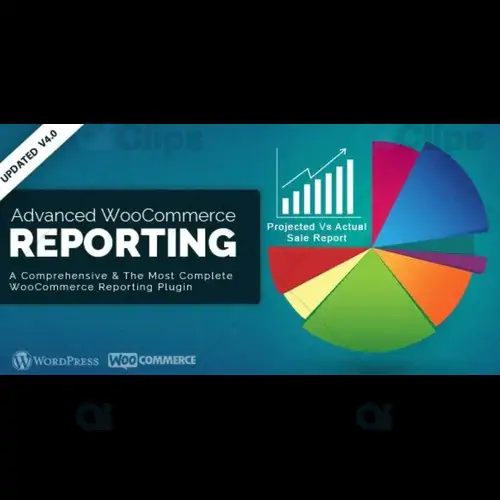
Running a successful eCommerce store on WooCommerce requires not just good products and a solid marketing strategy but also a deep understanding of your store’s performance. Advanced WooCommerce Reporting is a powerful tool designed to give you detailed insights into every aspect of your store's operations. Whether you're tracking sales, analyzing customer behavior, or identifying top-performing products, advanced reporting is crucial to making informed business decisions.
Unlike the standard WooCommerce reports, Advanced WooCommerce Reporting provides an array of customizable and in-depth reporting options that allow you to drill down into the specifics of your sales data. By integrating advanced reporting into your WooCommerce store, you gain access to a wealth of valuable information that can help you optimize your store's performance, improve customer experiences, and increase profitability.
In this article, we'll explore the benefits of Advanced WooCommerce Reporting, how to set it up, and how GPLSelect can help you access premium plugins for enhanced reporting features.
Why You Need Advanced WooCommerce Reporting
Standard WooCommerce reports offer basic insights into your sales and inventory, but they fall short when it comes to providing the detailed data you need to make informed business decisions. Here’s why Advanced WooCommerce Reporting is essential for your online store:
1. Detailed Sales and Revenue Insights
The Advanced WooCommerce Reporting plugin gives you detailed reports on your store's sales performance, including total revenue, tax breakdowns, refunds, and more. These reports can be segmented by various factors, such as product category, date range, or customer group, allowing you to quickly identify trends and areas of improvement.
For example, you can view how your sales are performing over the past week, month, or year and identify seasonal trends or high-performance periods. These insights help you plan promotions, discounts, and marketing campaigns more effectively.
2. Product Performance Analysis
Understanding which products are driving revenue is key to running a profitable online store. Advanced WooCommerce Reporting provides in-depth product performance reports that show you the best-selling products, products with the highest margins, and slow-moving inventory. With this data, you can make informed decisions about restocking, discontinuing, or promoting specific products.
Additionally, these reports can also highlight which products have the highest return rates or are causing customer complaints, helping you quickly address any issues and improve the overall quality of your offerings.
3. Customer Behavior Insights
One of the most valuable aspects of Advanced WooCommerce Reporting is the ability to analyze customer behavior. You can track important customer data, such as lifetime value, repeat purchase rate, average order value, and more. Understanding these metrics allows you to tailor your marketing strategies to specific customer segments and improve customer retention.
You can also use this data to track customer demographics, such as their location, purchase habits, and device preferences, helping you optimize your site for different types of customers.
4. Advanced Filtering and Customization
With Advanced WooCommerce Reporting, you can filter your reports based on multiple criteria to drill deeper into your data. You can choose specific time frames, product categories, customer segments, and more. This level of customization allows you to focus on the specific metrics that matter most to your business, giving you a clearer picture of your performance.
For instance, you can filter reports by specific product variations, brands, or even by coupon usage to see how different promotions affect sales. This level of granular data is essential for fine-tuning your marketing and product strategies.
5. Inventory Management and Stock Reports
Managing inventory efficiently is critical to maintaining smooth operations in your online store. Advanced WooCommerce Reporting helps you keep track of stock levels, backorders, and product availability with ease. You can get real-time stock reports that show which products are selling the most and which ones need to be restocked.
With these insights, you can reduce the risk of running out of stock on high-demand items, while also ensuring that slow-moving products don’t tie up your working capital.
How to Set Up Advanced WooCommerce Reporting on Your Store
Setting up Advanced WooCommerce Reporting is simple, especially when you use a plugin from GPLSelect. Here’s how you can get started:
Step 1: Choose a Reporting Plugin from GPLSelect
GPLSelect offers a variety of premium plugins that extend the reporting capabilities of WooCommerce. These plugins are designed to give you the flexibility to access detailed reports and customize them according to your needs. Simply visit GPLSelect, browse the available reporting plugins, and choose the one that best fits your store’s needs.
Step 2: Install and Activate the Plugin
After downloading the plugin from GPLSelect, log into your WordPress dashboard and follow these steps to install it:
Step 3: Configure Reporting Settings
Once the plugin is activated, you can configure the reporting settings by going to WooCommerce > Settings > Reporting (or a similar menu, depending on the plugin). From here, you can set up various filters, report types, and timeframes for your reports. Some advanced plugins also allow you to generate custom reports based on specific metrics, such as top-performing products, customer lifetime value, and more.
Step 4: Start Analyzing Your Data
Once everything is set up, you can begin exploring your reports. Navigate to the reports section of your WooCommerce dashboard to view the available options. You can customize the reports to focus on specific data points, such as sales by product, sales by customer, or total revenue by date range.
Use the insights from these reports to adjust your marketing strategies, optimize your product offerings, and improve customer engagement. Whether you need to track your revenue growth or understand your customer base, advanced reporting tools make it easy to get actionable insights.
Why Choose GPLSelect for Advanced WooCommerce Reporting?
GPLSelect is the perfect place to find premium plugins for your WooCommerce store, offering high-quality tools that can help you gain better insights into your sales, products, and customers. Here’s why you should choose GPLSelect:
1. Affordable Pricing with GPL Licensing
Plugins at GPLSelect come with a GPL license, which means you can use them on multiple websites without additional fees. The pricing is highly competitive, allowing you to access premium tools at a fraction of the cost compared to purchasing them directly from the developers.
2. Secure and Regularly Updated Plugins
All plugins available on GPLSelect are the same as those distributed by the original developers. This means you’re getting secure, high-quality plugins that are updated regularly to stay compatible with the latest versions of WooCommerce and WordPress.
3. Lifetime Access to Updates
When you purchase a plugin from GPLSelect, you get lifetime access to updates, ensuring that your plugin will continue to work smoothly as WooCommerce and WordPress evolve.
4. No Hidden Fees
With GPLSelect, there are no hidden fees. You pay once for the plugin and get access to all its features, updates, and support (from the plugin developer’s official support channels).
Conclusion: Unlock the Full Potential of Your WooCommerce Store with Advanced Reporting
Investing in Advanced WooCommerce Reporting is a smart way to gain better insights into your store’s performance and make data-driven decisions that can drive growth. With features like detailed sales analysis, product performance tracking, customer insights, and more, Advanced WooCommerce Reporting is a must-have tool for any serious WooCommerce store owner.
Subscribe to access Multiple downloads of themes, plugins, CMS Templates, HTML Templates, and more premium assets for your creative needs.
Published:
Nov 11, 2024 02:09 PM
Version:
v7.0
Category: