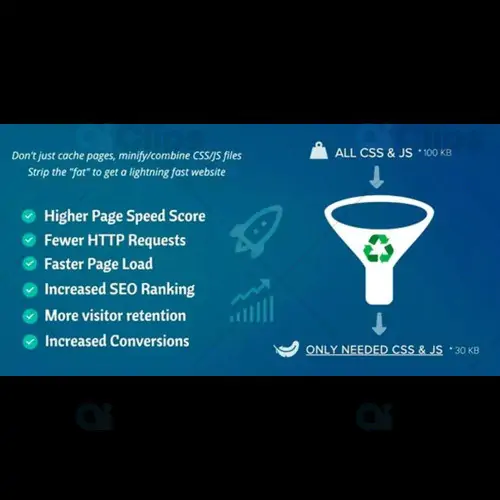
In today's digital world, website speed is a critical factor that directly impacts user experience, SEO rankings, and overall site performance. Slow-loading websites can result in higher bounce rates, lower conversions, and diminished customer satisfaction. For WordPress website owners, achieving optimal website performance requires efficient tools and techniques to manage resource-heavy pages.
This is where Asset CleanUp Pro: Page Speed Booster comes in. This powerful WordPress plugin is specifically designed to improve page load times by reducing unnecessary CSS and JavaScript files that can bloat your website. By using Asset CleanUp Pro, you can enhance your site's speed, reduce server load, and provide a smoother user experience—leading to better rankings on search engines like Google.
In this article, we'll dive deep into the features and benefits of Asset CleanUp Pro and how it can help boost your website's speed and overall performance.
What is Asset CleanUp Pro: Page Speed Booster?
Asset CleanUp Pro: Page Speed Booster is an advanced WordPress plugin designed to optimize your website by selectively disabling scripts and styles that are not needed for specific pages. When you use a WordPress theme or install multiple plugins, your website often loads a variety of unnecessary assets, including CSS files, JavaScript libraries, and fonts that aren't essential for certain pages.
Asset CleanUp Pro enables you to:
By minimizing the unnecessary bloat in your website’s code, Asset CleanUp Pro ensures that only the necessary files are loaded, giving your site a noticeable speed improvement.
Key Features of Asset CleanUp Pro: Page Speed Booster1. Selective Script and Style Disabling
The main feature of Asset CleanUp Pro is its ability to disable scripts and styles that are not needed on specific pages. For example, if you're using a contact form plugin that loads a JavaScript file on every page of your site, but you only need it on the contact page, you can disable that file on other pages. This reduces page load times and improves site speed.
2. Advanced CSS and JavaScript Optimization
Asset CleanUp Pro not only disables unnecessary assets but also enables you to combine and minify CSS and JavaScript files. By combining multiple files into one, you reduce the number of HTTP requests made by the browser, which leads to faster load times. Minifying these files also removes unnecessary spaces and characters, further optimizing the code.
3. Lazy Loading of Assets
Lazy loading is a technique where certain assets, such as images and videos, are only loaded when they are needed (i.e., when they come into view as the user scrolls). Asset CleanUp Pro supports lazy loading for various elements, reducing initial load times and improving performance, especially on media-heavy websites.
4. Support for Google Fonts Optimization
Google Fonts are commonly used to enhance website typography, but they can also contribute to slower page loading times. Asset CleanUp Pro gives you control over how Google Fonts are loaded, enabling you to optimize and streamline their usage to improve speed.
5. Page-Level Optimization Settings
For websites with different types of content across various pages, Asset CleanUp Pro provides page-level optimization settings. You can configure assets to be disabled or loaded only on specific pages, reducing the resources loaded on pages that don’t require them. This granular control helps you achieve the best possible performance on every page.
6. Database Cleanup
Over time, WordPress websites accumulate unnecessary data, such as post revisions, drafts, and comments that can slow down database queries. Asset CleanUp Pro includes an option for cleaning up your WordPress database, which can further improve your website’s performance by reducing the size of the database.
7. Advanced Caching Integration
Asset CleanUp Pro integrates seamlessly with popular caching plugins like W3 Total Cache and WP Super Cache. This ensures that your website’s assets are efficiently cached, further reducing load times for returning visitors.
8. Mobile Optimization
With mobile traffic becoming more prevalent, Asset CleanUp Pro includes mobile optimization features. The plugin automatically disables scripts and styles that aren't essential for mobile users, ensuring your site performs well on all devices.
How Asset CleanUp Pro Improves Website Performance
Website performance is crucial for both user satisfaction and SEO. Here’s how Asset CleanUp Pro: Page Speed Booster can improve your site’s performance:
1. Faster Load Times
By selectively loading only the necessary files and optimizing the rest, Asset CleanUp Pro ensures your website loads faster. Studies have shown that faster websites have lower bounce rates, higher conversion rates, and improved user engagement. When your website performs better, your visitors are more likely to stay longer and engage with your content.
2. Improved SEO Rankings
Google uses page speed as a ranking factor, which means that faster websites are more likely to rank higher in search engine results. Asset CleanUp Pro reduces the number of HTTP requests and optimizes file delivery, resulting in faster load times and a significant SEO boost.
3. Reduced Bounce Rates
A slow website is one of the main causes of high bounce rates. Visitors are less likely to stay on a page if it takes too long to load. With Asset CleanUp Pro, you can ensure that your website loads quickly, providing a better user experience and keeping your bounce rates low.
4. Better User Experience
Website speed is not just about SEO; it’s also about providing your visitors with the best possible experience. Asset CleanUp Pro helps you deliver a faster, more responsive site, making it easier for your users to navigate and interact with your content.
How to Install and Use Asset CleanUp Pro: Page Speed Booster
Setting up Asset CleanUp Pro on your WordPress site is simple:
Download the Plugin: Start by visiting GPLSelect to download Asset CleanUp Pro. This plugin comes with a GPL license, which means you can use it on an unlimited number of websites.
Install the Plugin: After downloading, go to your WordPress dashboard, navigate to Plugins > Add New, and upload the Asset CleanUp Pro plugin file. Once installed, click Activate to start using the plugin.
Configure Settings: After activation, access the Asset CleanUp Pro settings. Here, you can begin deactivating unnecessary scripts, optimizing files, and configuring lazy loading.
Review and Apply: As you make changes, regularly test your site’s speed using tools like Google PageSpeed Insights or GTmetrix to ensure you are achieving the best performance possible.
Why Choose GPLSelect for Asset CleanUp Pro?
At GPLSelect, we offer premium WordPress plugins, including Asset CleanUp Pro, at an affordable price. Here’s why you should choose us for your plugin needs:
Conclusion: Unlock Faster Speeds with Asset CleanUp Pro: Page Speed Booster
Asset CleanUp Pro: Page Speed Booster is an essential tool for WordPress website owners who want to improve their site’s performance. By optimizing CSS, JavaScript, and other assets, this plugin boosts your page load speeds, improves SEO rankings, and delivers a better user experience.
Subscribe to access Multiple downloads of themes, plugins, CMS Templates, HTML Templates, and more premium assets for your creative needs.
Published:
Nov 11, 2024 02:37 PM
Version:
v1.2.4.8
Category: