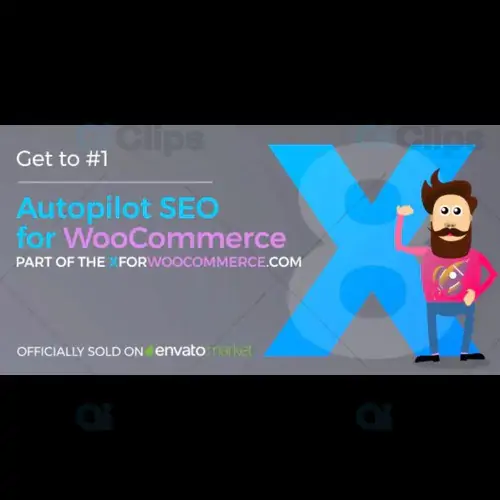
Running a successful WooCommerce store involves more than just selling great products. It also requires smart strategies for marketing and visibility. One of the most critical aspects of your store’s success is its ability to rank on search engines like Google. This is where Autopilot SEO for WooCommerce comes into play.
Autopilot SEO for WooCommerce is a powerful WordPress plugin designed to automate the Search Engine Optimization (SEO) process for your WooCommerce store. Whether you're new to SEO or looking to streamline your optimization efforts, this plugin offers an easy-to-use solution that saves you time and improves your store’s search engine rankings.
In this article, we’ll explore the features and benefits of Autopilot SEO for WooCommerce, how it works, and why it’s a must-have tool for WooCommerce store owners looking to boost their online visibility.
Why is SEO Important for WooCommerce Stores?
Before diving into how Autopilot SEO for WooCommerce works, it's important to understand why SEO is so vital for your online store. Here’s why SEO matters:
Without proper SEO, your WooCommerce store may be invisible to potential customers. But with Autopilot SEO for WooCommerce, you can automate many of the tedious aspects of SEO and see better results in less time.
Key Features of Autopilot SEO for WooCommerce1. Automated On-Page SEO Optimization
One of the main advantages of Autopilot SEO for WooCommerce is its ability to automate on-page SEO. This plugin optimizes key elements of your product pages, such as:
By automating these tasks, Autopilot SEO for WooCommerce saves you time and ensures consistency across your store's product pages.
2. Automatic Image Optimization
Images play a crucial role in eCommerce stores, but they can also slow down your website if not properly optimized. Autopilot SEO for WooCommerce automatically optimizes product images for faster loading times without compromising quality. This is essential for both user experience and SEO, as Google considers page load speed when ranking pages.
3. SEO-Friendly Product URLs
The plugin automatically generates SEO-friendly URLs for your product pages. Clean, concise, and keyword-optimized URLs are easier for search engines to index, helping your store rank higher. This feature reduces the need for manual adjustments and ensures consistency throughout your store.
4. Rich Snippets & Schema Markup
Rich snippets enhance your product listings in search engine results by displaying additional information, such as pricing, availability, and review ratings. Autopilot SEO for WooCommerce automatically adds schema markup to your product pages, helping search engines display these rich snippets, which can significantly improve your visibility in search results.
5. Content Optimization for Keywords
The plugin helps you optimize content by automatically suggesting relevant keywords for your products. It also checks your existing content for keyword usage and density, ensuring that your product descriptions and titles are optimized for search engine rankings.
6. Automated Internal Linking
Internal linking is an important SEO strategy that helps improve the crawlability of your website. Autopilot SEO for WooCommerce automatically adds internal links to your product pages, making it easier for search engines to index your store and for visitors to navigate your website.
Benefits of Using Autopilot SEO for WooCommerce1. Save Time and Effort
SEO can be time-consuming, especially when you have a large WooCommerce store with hundreds or thousands of products. Autopilot SEO for WooCommerce takes the guesswork and manual effort out of SEO by automating many of the optimization processes. This frees up your time so you can focus on growing your business.
2. Improve Search Engine Rankings
By automating key SEO tasks, Autopilot SEO for WooCommerce ensures that your store is optimized for search engines, leading to better rankings on Google and other search engines. The plugin helps you target relevant keywords, improve your on-page SEO, and enhance your product pages—all of which contribute to better visibility and more organic traffic.
3. Increase Sales and Conversions
SEO is directly tied to sales. As your store’s rankings improve, you’ll see more organic traffic, which can lead to higher conversion rates. By automating your SEO with Autopilot SEO for WooCommerce, you ensure that your products are always optimized for maximum visibility and sales potential.
4. Long-Term SEO Success
SEO is an ongoing process. While Autopilot SEO for WooCommerce can automate many aspects of SEO, it also allows you to monitor and adjust your strategies as needed. By using the plugin, you can continue to build on your SEO efforts, ensuring long-term success and consistent growth for your WooCommerce store.
How to Install and Use Autopilot SEO for WooCommerce
Installing Autopilot SEO for WooCommerce is simple and straightforward. Here’s how you can get started:
Download the Plugin: Visit GPLSelect to download Autopilot SEO for WooCommerce. With the GPL license, you can install the plugin on unlimited websites.
Install the Plugin: From your WordPress dashboard, go to Plugins > Add New and upload the plugin file. Once uploaded, click Activate to start using the plugin.
Configure SEO Settings: After activation, configure the plugin settings according to your preferences. You can set SEO templates for titles, meta descriptions, and other elements. The plugin will begin optimizing your WooCommerce store automatically.
Monitor SEO Results: Use the built-in analytics tools to monitor your store’s SEO performance. Track keyword rankings, page speed, and other important metrics to measure the success of your SEO strategy.
Why Choose GPLSelect for Autopilot SEO for WooCommerce?
At GPLSelect, we provide high-quality WordPress plugins like Autopilot SEO for WooCommerce at affordable prices. By purchasing from us, you’ll get access to:
Conclusion: Automate Your WooCommerce SEO with Autopilot SEO for WooCommerce
Autopilot SEO for WooCommerce is the ultimate solution for WooCommerce store owners who want to improve their store’s search engine visibility with minimal effort. By automating key SEO tasks, you can optimize your product pages, improve rankings, and boost your sales without spending hours on manual SEO work.
Subscribe to access Multiple downloads of themes, plugins, CMS Templates, HTML Templates, and more premium assets for your creative needs.
Published:
Nov 11, 2024 03:20 PM
Version:
v1.6.1
Category: