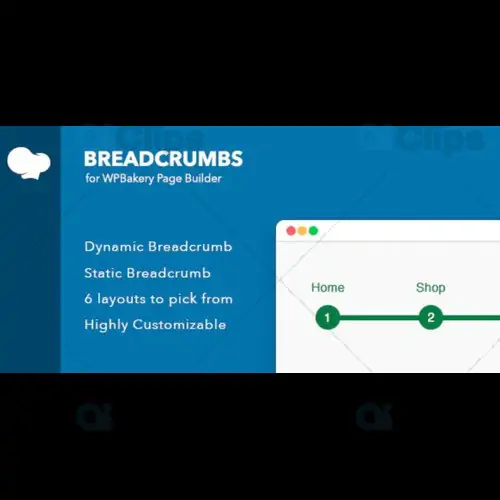
When it comes to building a website, one of the most important aspects to consider is user experience (UX). A well-structured website ensures that visitors can easily navigate through pages, find relevant information, and feel confident about their journey on your site.
Breadcrumbs for Visual Composer is a powerful tool that can significantly enhance your website’s navigation by providing clear and intuitive paths for users to follow. Whether you're managing a complex eCommerce store, a blog, or a corporate website, breadcrumbs help improve your site's usability and SEO.
In this article, we'll explore what Breadcrumbs for Visual Composer is, how it works, and the benefits it brings to your website. We’ll also highlight how integrating this plugin can optimize your site’s performance and user experience.
What is Breadcrumbs for Visual Composer?
Breadcrumbs for Visual Composer is a plugin designed to add breadcrumb navigation functionality to websites built using Visual Composer. Breadcrumbs are a type of navigational aid that shows users their location within a website’s hierarchy, typically displayed near the top of the page.
For example, on an eCommerce website, a breadcrumb trail might look like this:
Home > Category > Product Page.
This simple feature helps users understand where they are on the website and provides quick links to higher-level pages.
Breadcrumbs for Visual Composer makes adding and customizing breadcrumb navigation a breeze. It seamlessly integrates with Visual Composer, offering a user-friendly interface that allows you to create breadcrumbs that match your site’s design.
Why Breadcrumbs Matter for Your Website1. Improved User Experience
Breadcrumbs simplify navigation, helping users find their way around your website quickly. This is especially crucial for websites with multiple layers of pages. Without breadcrumbs, users may find themselves getting lost, leading to frustration and higher bounce rates.
Breadcrumbs provide immediate context for visitors, so they can easily jump to higher-level pages without having to use the back button or navigate manually through menus.
2. SEO Benefits
Google and other search engines prefer well-structured websites. Breadcrumbs not only improve user experience but also help search engines better understand your website’s hierarchy. Search engines use breadcrumbs to index your pages more effectively, which can potentially improve your site’s search engine rankings.
Furthermore, breadcrumbs are often displayed in search engine result pages (SERPs), giving your listings more visibility and enhancing click-through rates. For example, a breadcrumb trail might appear under your website’s title in search results, providing more context to users before they click.
3. Easy Integration with Visual Composer
Visual Composer is one of the most popular page builders for WordPress, known for its drag-and-drop functionality and flexibility. Breadcrumbs for Visual Composer seamlessly integrates with Visual Composer, allowing you to add breadcrumb navigation to any page or post without needing to write any code.
With an intuitive interface and customizable options, you can easily add breadcrumbs to your site and match their appearance with your website’s overall design.
Key Features of Breadcrumbs for Visual Composer1. Simple Setup and Customization
Setting up breadcrumbs with Breadcrumbs for Visual Composer is quick and easy. Once installed, the plugin offers various customization options, allowing you to:
This flexibility ensures that breadcrumbs integrate smoothly with your existing website design.
2. Visual Composer Support
The plugin works seamlessly with Visual Composer, one of the leading page builder plugins for WordPress. Whether you’re designing a homepage, landing page, or product page, you can add breadcrumb navigation with a simple drag-and-drop action.
With Breadcrumbs for Visual Composer, you no longer have to worry about compatibility issues or confusing settings. The plugin is fully optimized for use with Visual Composer, making it easier than ever to add breadcrumbs to your WordPress site.
3. Mobile-Friendly Design
In today’s digital world, it’s crucial that your website is mobile-friendly. Breadcrumbs for Visual Composer is fully responsive, ensuring that breadcrumbs display properly on mobile devices, tablets, and desktops alike. With a mobile-friendly design, your users can navigate your website smoothly, no matter what device they’re using.
4. Multi-Layered Navigation
For websites with complex structures, breadcrumbs become even more essential. Breadcrumbs for Visual Composer allows you to display multiple levels of navigation, which is perfect for websites with deep page hierarchies, such as eCommerce stores, online portfolios, and multi-service websites.
5. Customization with Shortcodes
If you want more control over your breadcrumbs, Breadcrumbs for Visual Composer offers a shortcode feature. You can place breadcrumbs exactly where you want them within your pages or posts, giving you complete control over their placement.
6. SEO-Friendly Structure
The plugin uses structured data (schema.org markup) to improve SEO. By implementing schema markup, your breadcrumb navigation becomes more understandable to search engines, helping improve your rankings. The added benefit is that breadcrumbs may appear directly in Google search results, increasing your site’s visibility.
How to Use Breadcrumbs for Visual Composer on Your WordPress Site
Using Breadcrumbs for Visual Composer is simple. Here’s a step-by-step guide to get started:
Download the Plugin
First, head over to GPLSelect to purchase Breadcrumbs for Visual Composer. We offer a variety of plugins at affordable prices with the GPL license, which allows you to use them on unlimited sites.
Install and Activate the Plugin
After downloading, go to your WordPress dashboard, navigate to Plugins > Add New, and upload the plugin file. Once installed, click Activate.
Add Breadcrumbs to Your Pages
With Breadcrumbs for Visual Composer, you can easily add breadcrumbs to your pages using the Visual Composer interface. Simply drag and drop the breadcrumb element wherever you want it to appear on your page.
Customize the Appearance
Customize the appearance of your breadcrumbs using the plugin’s settings. You can change colors, font styles, and separators to match your site’s design.
Set Up SEO Options
Use the built-in SEO options to customize your breadcrumbs’ structure, making them search engine-friendly. Adding structured data ensures that search engines properly interpret your breadcrumb navigation.
Benefits of Using Breadcrumbs for Visual Composer on Your Website
Better Navigation
Breadcrumbs improve website navigation, allowing users to understand their current location and easily backtrack to higher-level pages.
Enhanced SEO
Breadcrumbs improve your site’s SEO by providing search engines with structured data that enhances their ability to index your pages and improve rankings.
Increased User Engagement
By making it easier for users to find what they’re looking for, you can increase engagement and reduce bounce rates. Clear navigation leads to more time spent on your site, which benefits both your users and SEO.
Mobile Optimization
The mobile-friendly design of Breadcrumbs for Visual Composer ensures that breadcrumbs display properly on all devices, providing a seamless user experience.
Conclusion: Improve Navigation with Breadcrumbs for Visual Composer
Breadcrumbs for Visual Composer is a must-have plugin for WordPress site owners looking to enhance their site’s navigation and improve the user experience. By integrating breadcrumb navigation into your pages, you make it easier for visitors to explore your site, find relevant content, and navigate your website seamlessly.
Subscribe to access Multiple downloads of themes, plugins, CMS Templates, HTML Templates, and more premium assets for your creative needs.
Published:
Nov 11, 2024 03:30 PM
Version:
v1.2
Category: