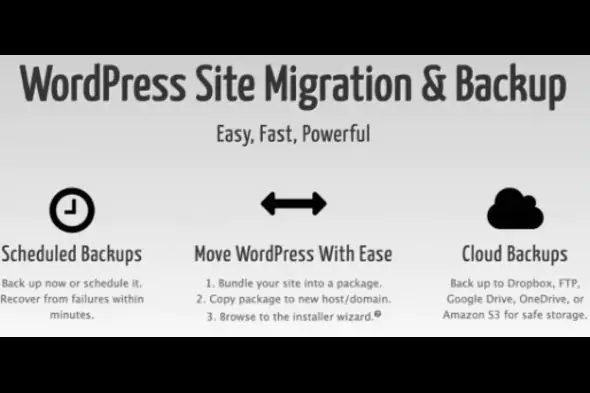
What is the Duplicator Pro Plugin?
The Duplicator Pro Plugin is a powerful WordPress tool designed for users who need a simple and reliable way to migrate, clone, or back up their WordPress website. Whether you're moving your site to a new host, creating backups, or cloning a site for development purposes, Duplicator Pro offers an easy-to-use solution with advanced features.
With Duplicator Pro Plugin, you can seamlessly transfer your entire site, including the database, plugins, themes, and content, without the need for complicated technical steps. It simplifies the entire process, making site migration, backup, and restoration easier than ever before.
Why Choose the Duplicator Pro Plugin?
There are many reasons why Duplicator Pro Plugin stands out as a top choice for WordPress users. Here are some of the key advantages:
1. Efficient Site Migration
Migrating a WordPress site can be a daunting task, especially if you have limited technical knowledge. Duplicator Pro Plugin simplifies this process by allowing you to move your entire website, including all files, settings, and databases, to a new location with just a few clicks. You don’t need to manually export or import databases, adjust configuration files, or worry about missing files. The plugin does all the heavy lifting for you.
2. Reliable Backups
Having a reliable backup system is essential for the safety and security of your website. Duplicator Pro Plugin makes it easy to create full-site backups, including all of your files and the database, ensuring that you always have a secure version of your website ready to restore if needed.
With scheduled backups and automated processes, you can set up your backups once and forget about it, knowing that your website is protected. You can also store your backups in cloud services like Google Drive, Dropbox, and Amazon S3 for easy access and peace of mind.
3. Clone Websites for Development or Testing
Whether you’re working on a new feature or testing a new theme, the ability to clone your site quickly and accurately is invaluable. Duplicator Pro Plugin allows you to duplicate your live site for development purposes or clone a test site for further experimentation. This can save you time and reduce the risk of breaking your live website during development.
4. Advanced Features for Developers
For advanced users and developers, Duplicator Pro Plugin provides additional features that make it an even more powerful tool. The pro version offers the ability to move WordPress multisite installations, support for serialized data, and automated scheduled backups. It also allows you to exclude specific files from backups, providing more control over what’s included in your backup package.
5. User-Friendly Interface
While the features of Duplicator Pro Plugin are robust, the user interface remains clean and easy to use. You don’t need to be a technical expert to migrate or back up your site successfully. The plugin walks you through the process step by step, and the intuitive dashboard ensures that even beginners can use the plugin without trouble.
Key Features of Duplicator Pro Plugin
Here are some of the standout features of the Duplicator Pro Plugin that set it apart from other WordPress migration and backup plugins:
1. Site Migration and Cloning
2. Scheduled Backups
3. Multisite Support
4. Database and File Handling
5. Cloud Storage Integration
Why Choose GPLSelect for Your Duplicator Pro Plugin Needs?
At GPLSelect, we provide you with the Duplicator Pro Plugin at a fraction of the price you would pay on the official website. By purchasing through GPLSelect, you gain access to the original, fully-functional plugin with all premium features included.
1. 100% Authentic and Updated Version
We purchase all plugins directly from the developers, ensuring that you receive the most authentic, up-to-date version of Duplicator Pro Plugin. The plugin is regularly updated, and you will be notified when a new version is available. We make it easy for you to download the latest updates to keep your site running smoothly.
2. Unlimited Site Usage
With the Duplicator Pro Plugin from GPLSelect, you are free to use the plugin on as many sites as you wish. This is perfect for those who manage multiple websites or operate in a client-based environment.
3. Secure and Safe
All files are scanned daily for viruses, malware, and other potential security threats. We ensure that every download is 100% secure, so you don’t have to worry about the safety of your website or personal data.
4. Affordable Pricing
By purchasing from GPLSelect, you avoid the high costs associated with buying directly from the developer. We offer the Duplicator Pro Plugin at a one-time price, giving you lifetime access without recurring payments. There are no hidden fees, and our pricing is transparent.
How to Get Started with Duplicator Pro Plugin
Getting started with Duplicator Pro Plugin is simple. Here’s how you can set up the plugin on your WordPress site:
Purchase and Download: Purchase Duplicator Pro Plugin from GPLSelect and download the plugin files.
Install the Plugin: Upload the plugin to your WordPress site via the plugin dashboard.
Activate the Plugin: Activate the plugin and configure your settings according to your needs.
Start Using: Begin migrating, cloning, and backing up your website with ease!
Conclusion
The Duplicator Pro Plugin is an indispensable tool for WordPress website owners who need a fast, efficient, and reliable way to migrate, back up, or clone their sites. With its user-friendly interface, powerful features, and seamless integration with cloud storage options, it is the go-to solution for WordPress site management.
Subscribe to access Multiple downloads of themes, plugins, CMS Templates, HTML Templates, and more premium assets for your creative needs.
Published:
Dec 13, 2024 06:49 PM
Version:
v4.5.20
Category: