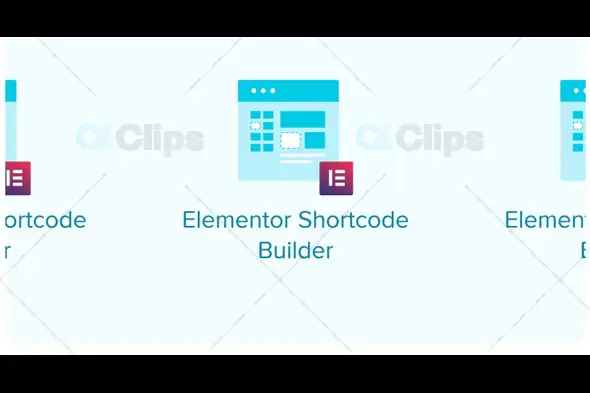
What is Elementor Shortcode Builder for MEC?
In the world of WordPress, building an engaging and functional website involves using a variety of tools and plugins. One such tool is Elementor Shortcode Builder for MEC, a powerful add-on for the Modern Events Calendar (MEC) plugin. This feature allows you to create custom shortcodes within Elementor, enabling you to integrate MEC event features seamlessly into your pages and posts.
Whether you are an event organizer or a business offering events to your customers, this tool will make adding event functionalities to your WordPress site easier than ever. With the Elementor Shortcode Builder for MEC, you can take full advantage of Elementor’s drag-and-drop functionality, combining it with MEC’s robust event management features.
In this article, we’ll discuss how Elementor Shortcode Builder for MEC works, its benefits, and why it’s an essential tool for anyone using the MEC plugin with Elementor.
How Does Elementor Shortcode Builder for MEC Work?
Elementor Shortcode Builder for MEC allows you to easily integrate MEC event shortcodes directly into your Elementor pages. Shortcodes are snippets of code that can be placed on a page or post to display dynamic content, such as event listings, event calendars, or even ticketing options. By utilizing Elementor Shortcode Builder for MEC, you can generate these shortcodes through the Elementor interface, offering flexibility and ease when creating event pages.
Here’s how it works:
Simple Shortcode Generation: You can generate custom shortcodes within the Elementor builder for any event type created with the MEC plugin. These shortcodes can display event lists, calendars, upcoming events, and more.
Seamless Integration: Once the shortcodes are generated, you can drag and drop them onto any Elementor section, row, or widget. This makes it super easy to customize the layout of your event pages without needing to touch any code.
Customization: The shortcode builder provides several customization options to control how events appear on your pages. You can decide whether to show event titles, dates, venues, or custom fields based on your preferences. This ensures your event pages look unique and are tailored to your audience.
Benefits of Using Elementor Shortcode Builder for MEC1. Effortless Integration
The biggest advantage of using Elementor Shortcode Builder for MEC is the ease of integration. With Elementor, you can drag and drop elements to build pages quickly, and adding dynamic content from MEC through shortcodes is now a breeze. No coding knowledge is required, and the process is intuitive, making it suitable for beginners and advanced users alike.
2. Create Custom Event Pages
With Elementor Shortcode Builder for MEC, you can create highly customized event pages that match your website's branding and design. The plugin gives you the flexibility to arrange your events in any layout you like. Whether you need a calendar view, a list view, or a custom grid, you can achieve it without hassle.
Additionally, you can embed features like registration forms, ticketing options, and more. The Elementor Shortcode Builder for MEC makes it easy to add various MEC features into any part of your site, providing the perfect solution for event-based websites.
3. Time-Saving Shortcodes
Creating shortcodes manually can be a tedious process. With Elementor Shortcode Builder for MEC, you can generate the necessary code with a single click, saving you valuable time. By eliminating the need for manual shortcode writing, this tool allows you to focus on the more creative aspects of website design.
4. Customizable Event Features
Another benefit of using Elementor Shortcode Builder for MEC is its flexibility. You can control which event details are displayed, from event titles and descriptions to ticket prices, event times, and locations. The tool gives you full control over how events are presented, allowing you to tailor the content to your audience’s needs.
5. Seamless Design with Elementor
Because this tool integrates directly with Elementor, the Elementor Shortcode Builder for MEC doesn’t require you to leave the page builder. It works within the Elementor interface, which means you can see real-time previews of the changes you make. This ensures that your events look exactly how you want them to, giving you a high level of design flexibility.
Why Should You Use Elementor Shortcode Builder for MEC?1. Enhanced User Experience
For both you and your website visitors, the Elementor Shortcode Builder for MEC makes working with events much easier. Event organizers can save time managing and displaying events on their site, while website visitors enjoy a smoother, more interactive experience with clean and organized event pages.
2. Increase Engagement with Custom Events
Having the ability to customize your event pages means you can engage visitors more effectively. Whether you’re offering webinars, workshops, concerts, or conferences, displaying your events in a visually appealing manner will drive more engagement, registrations, and ticket sales. With the powerful combination of Elementor and MEC, you can create stunning pages that motivate users to take action.
3. Ideal for Businesses and Event Planners
If you are running an event-based business or regularly hosting online and offline events, the Elementor Shortcode Builder for MEC is an invaluable tool. From small workshops to large conferences, you can showcase all your events in one place, keeping your audience informed and engaged.
How to Set Up Elementor Shortcode Builder for MEC
Setting up Elementor Shortcode Builder for MEC is simple and quick. Here’s how you can get started:
Install the MEC Plugin: First, ensure you have the Modern Events Calendar (MEC) plugin installed on your WordPress website. You can find the plugin on GPLSelect.
Activate Elementor: You need the Elementor page builder installed on your website as well. If you haven't already, install Elementor and activate it.
Install Elementor Shortcode Builder for MEC: After installing both plugins, install the Elementor Shortcode Builder for MEC plugin. Once activated, you'll see new options for generating shortcodes directly within Elementor.
Generate Shortcodes: Inside the Elementor editor, you'll now be able to generate MEC event shortcodes. Customize the settings to suit your needs, and then drag and drop the shortcodes into your page layout.
Publish and Enjoy: Once you've added all the shortcodes and customized your event layout, publish the page. Your events will now be displayed as per your design, giving users a seamless browsing experience.
Conclusion
The Elementor Shortcode Builder for MEC is an incredibly useful tool for anyone using Modern Events Calendar in conjunction with Elementor. It simplifies the process of adding event-related shortcodes to your pages and offers powerful customization options, all within the user-friendly Elementor interface.
Subscribe to access Multiple downloads of themes, plugins, CMS Templates, HTML Templates, and more premium assets for your creative needs.
Published:
Dec 02, 2024 06:03 PM
Version:
v1.7.0
Category: