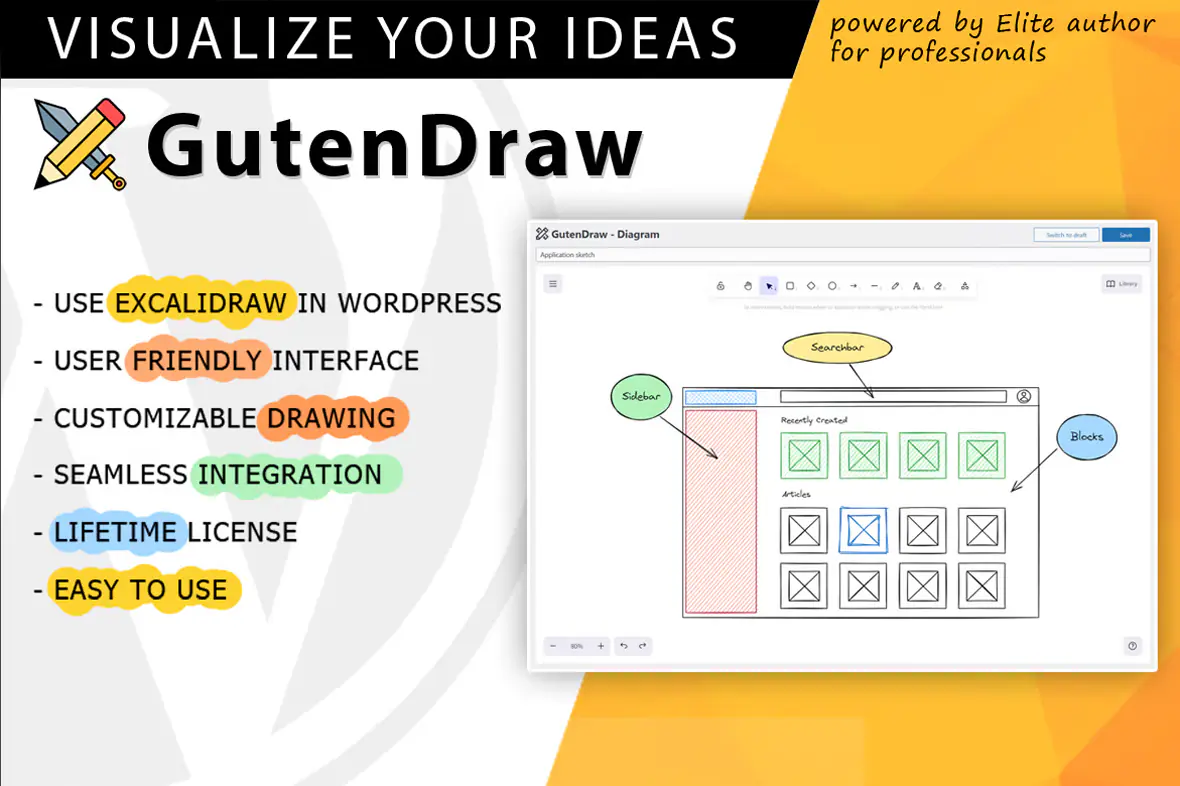Enhance your WordPress site and engage your audience with GutenDraw, the perfect tool for creating stunning diagrams and hand-drawn sketches. Whether you're a blogger, business owner, educator, or marketer, GutenDraw offers a user-friendly platform to visualize ideas and showcase your content in an interactive way. With its intuitive features, GutenDraw helps elevate the visual experience of your site, providing visitors with an immersive and engaging way to interact with your content.
Why Choose GutenDraw for WordPress?
GutenDraw integrates seamlessly with your WordPress website, making it simple to draw and display professional-looking diagrams, flowcharts, and sketches. No graphic design skills are required! The plugin is designed to make creating and editing visual content quick and easy for anyone, regardless of experience level.
Key Features of GutenDraw for WordPress:
- User-Friendly Interface: Create diagrams and sketches effortlessly with an intuitive design. No advanced graphic design skills are needed, making it perfect for beginners and professionals alike.
- Flexible Permission System: Customize user permissions for greater control over who can edit, view, and share diagrams, ensuring the protection of sensitive content while encouraging collaboration.
- Shape Library: Choose from a variety of pre-defined shapes and icons to craft diagrams that look polished and professional.
- Text Annotations: Add text labels and annotations to your diagrams to provide additional context, making your ideas clearer and more communicative.
- Export Options: Save and share your diagrams in multiple formats such as PNG or SVG, so they can be used in other applications or shared across different platforms.
- Responsive Design: Diagrams created with GutenDraw are mobile-friendly and will look great on any device, without losing their clarity or design integrity.
- Drag-and-Drop Functionality: Easily manipulate shapes and diagram elements through simple drag-and-drop actions, making it easy to adjust your layout.
- Undo/Redo Functionality: Quickly fix mistakes or reapply changes with the built-in undo and redo features, enhancing your editing experience.
- Save and Load Diagrams: Save your work for later and load previous diagrams for editing, ensuring you can continue where you left off.
- Shortcode Support: Effortlessly embed diagrams into your posts or pages using shortcodes, allowing flexible placement and integration within your content.
- Custom Styling Options: Personalize your diagrams with a range of customization options, including colors, line styles, and fonts, to match your website’s aesthetic.
Why GutenDraw Will Transform Your WordPress Site:
With GutenDraw, you can create engaging, dynamic visuals that enhance user interaction and enrich your site’s content. Whether it's drawing flowcharts for tutorials, visualizing processes for blog posts, or creating interactive diagrams for business presentations, GutenDraw gives you the tools to express your ideas clearly and visually.
It is especially useful for those looking to provide their visitors with a unique experience that enhances engagement. The plugin’s seamless integration, responsive design, and flexible customization options make it the go-to tool for anyone looking to present information in a creative and interactive way.
SEO Meta Tags:
- WordPress Diagram Plugin
- WordPress Visual Sketch Tool
- WordPress Interactive Diagrams
- Create Diagrams for WordPress
- Visualize Ideas in WordPress
- WordPress Flowchart Plugin
- Customizable Diagram Plugin
- WordPress Draw Diagrams
- WordPress Visual Content
- WordPress Content Engagement Tools