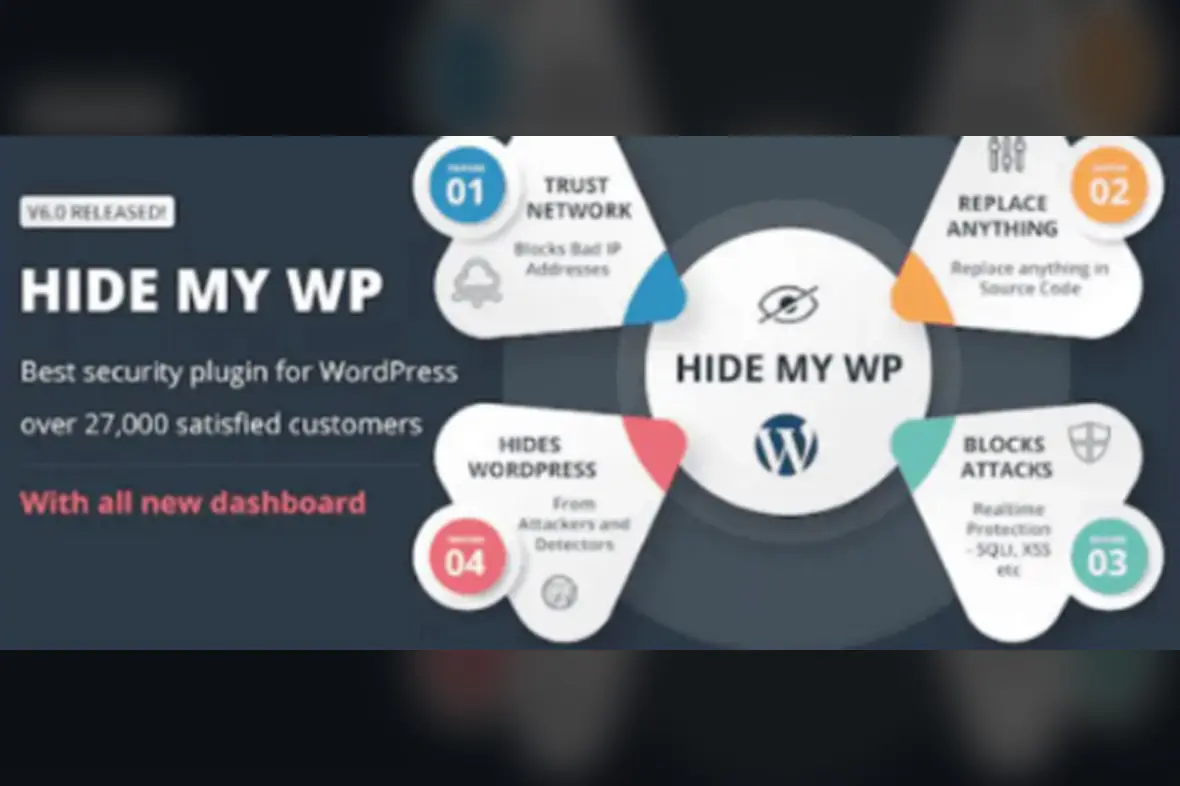
Hide My WP Security Plugin for WordPress – A Powerful Tool for Site Protection
In today's digital world, website security is more important than ever. Hide My WP Security Plugin for WordPress is designed to offer enhanced protection for your website by concealing key paths and login URLs, making it harder for hackers to infiltrate your site. Whether you're managing a personal blog or a business website, Hide My WP adds an extra layer of security, significantly reducing the risk of attacks.
Key Features of Hide My WP Security Plugin:
Hide WordPress Login URL and Admin Paths
Hide My WP allows you to hide the default login and admin URLs used by WordPress. By customizing these paths, you protect your site from brute-force login attempts and unauthorized access.
Block Malicious Bots and Hackers
The plugin blocks malicious bots and hackers by disguising key paths that are commonly targeted. This reduces the chances of cyberattacks and keeps your website secure from unwanted intrusions.
Prevent Brute Force Attacks
Hide My WP is specifically designed to protect your site from brute force attacks, which are common on WordPress sites. By masking the login page, attackers will have a much harder time attempting to crack your credentials.
Customize Login and Admin URLs
The plugin lets you create unique, non-predictable login and admin URLs, further enhancing your site's security. This customization ensures that hackers cannot easily guess your login credentials.
Block Access to Default WordPress Paths
In addition to hiding login URLs, Hide My WP prevents access to default paths such as wp-admin and wp-login.php. This makes it harder for attackers to gain access to your WordPress backend.
Seamless Integration with Other Security Plugins
Hide My WP works well alongside other popular WordPress security plugins, such as Wordfence and iThemes Security. This compatibility allows you to set up a multi-layered defense system for your website.
Protect Against Spam and Comment Abuse
The plugin also helps prevent spam registrations and comment abuses, which are often a result of bots targeting WordPress sites.
Regular Updates to Address New Vulnerabilities
The plugin is consistently updated to stay ahead of the latest security threats, ensuring your WordPress site is always protected.
Why Use Hide My WP Security Plugin?
How Hide My WP Protects Your WordPress Site
Hackers often target WordPress websites because they know the default paths and URLs used by WordPress. By changing and hiding these paths, Hide My WP makes it significantly more challenging for hackers to identify and target your site. The plugin also blocks common bot and hacker attempts, ensuring that your site is safe from malicious activities.
Hide My WP gives you peace of mind by allowing you to control the most vulnerable areas of your website. By preventing unauthorized access to your admin area and blocking harmful bots, this plugin fortifies your site and reduces the risks associated with WordPress vulnerabilities.
Who Should Use Hide My WP Security Plugin?
Hide My WP is an essential security tool for any WordPress site owner looking to protect their website from potential attacks. Whether you run a small blog, a business website, or an eCommerce store, Hide My WP is the ideal plugin to prevent unwanted access and protect your valuable data.
If you're looking to add an additional layer of security to your WordPress site and safeguard your online assets from hackers and bots, Hide My WP provides an effective solution.
Conclusion
Protecting your WordPress website from cyber threats should be a top priority. With Hide My WP Security Plugin, you can easily hide important paths, block malicious attempts, and safeguard your site from unauthorized access. This simple yet powerful plugin provides you with everything you need to keep your WordPress website secure from common attacks and vulnerabilities. Take control of your site's security today with Hide My WP.
Subscribe to access Multiple downloads of themes, plugins, CMS Templates, HTML Templates, and more premium assets for your creative needs.
Published:
Feb 18, 2025 05:23 PM
Version:
v6.2.12
Category: