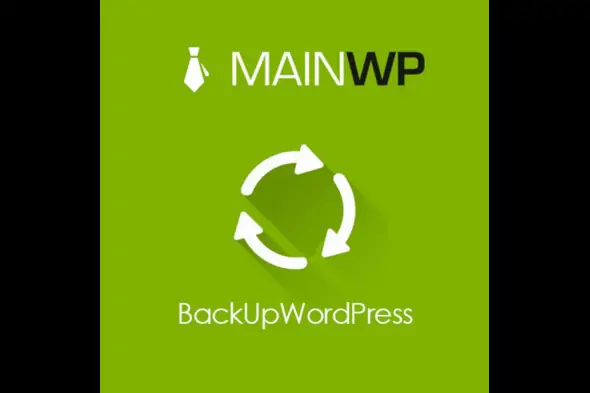
What is MainWP Backup WordPress?
MainWP Backup WordPress is an essential plugin for WordPress website owners and administrators who manage multiple websites. As a part of the MainWP family of tools, it helps users efficiently back up their WordPress sites, ensuring that data, settings, and customizations are safe and easily recoverable in the event of a failure.
If you manage multiple WordPress websites, having a robust backup system is crucial. With MainWP Backup WordPress, you can centralize the backup process for all your sites and ensure that your websites are protected from data loss, hacks, or accidental deletions. This powerful plugin integrates seamlessly with your MainWP Dashboard, allowing you to manage backups of all your sites from one central location.
At GPLSelect, we offer the latest version of MainWP Backup WordPress at a highly affordable price, giving you access to premium features without breaking your budget.
Key Features of MainWP Backup WordPress1. Centralized Backup Management
One of the standout features of MainWP Backup WordPress is its ability to manage backups for all your WordPress websites from one central dashboard. Whether you're managing one website or several, the MainWP Dashboard simplifies the backup process:
2. Automated Backups for WordPress Sites
Automating backups is essential to ensure that your sites are consistently protected. With MainWP Backup WordPress, you can schedule automatic backups at your preferred times, reducing the risk of forgetting to back up your sites.
3. Backup Your Entire Site
With MainWP Backup WordPress, you can back up not only your website’s content but also its themes, plugins, settings, and databases. This ensures that in case of an emergency, you can restore the entire website to its previous state, minimizing downtime.
4. Backup Multiple WordPress Sites Simultaneously
If you’re managing multiple WordPress websites, MainWP Backup WordPress is an ideal solution. The plugin allows you to create backups for multiple websites at once, saving you time and effort. This is particularly useful for agencies and businesses that manage several client websites or personal projects.
5. Backup Storage Options
MainWP Backup WordPress offers flexibility when it comes to choosing where to store your backups. Whether you prefer to store your backups on your server or in an external location, this plugin provides several options to ensure your data is safe.
6. Backup Retention and Cleanup
Over time, backups can accumulate and take up a lot of storage space. MainWP Backup WordPress provides options to manage backup retention and cleanup, ensuring that only the necessary backups are kept while older ones are deleted.
7. One-Click Restore
If your website ever faces an issue such as a hack, crash, or accidental deletion, MainWP Backup WordPress allows you to restore it with a single click. The backup restoration process is simple, making it easy to get your site back up and running in no time.
Why Choose MainWP Backup WordPress from GPLSelect?
At GPLSelect, we provide the latest version of MainWP Backup WordPress at an affordable price. Here’s why GPLSelect is the best place to purchase this plugin:
1. Authentic and Unmodified Product
When you purchase MainWP Backup WordPress from GPLSelect, you’ll receive the full, unmodified version of the plugin directly from the original developers. You can rest assured that you’re getting the most authentic product with all the premium features intact.
2. Secure and Virus-Free Files
We take the security of our customers seriously. All the files we offer are scanned for viruses, malware, and malicious code to ensure they are completely safe for use. You can download with peace of mind, knowing your sites will stay secure.
3. Unlimited Domain Usage
One of the key benefits of purchasing MainWP Backup WordPress from GPLSelect is the ability to use the plugin on unlimited domains. Whether you’re managing personal projects or client websites, the GPL license allows you to install and use the plugin across as many sites as you need.
4. Regular Updates
GPLSelect ensures that you always have access to the latest updates for MainWP Backup WordPress. When a new version is released, we notify you and provide a direct download link, so you never miss out on important features or security fixes.
5. Cost-Effective Pricing
At GPLSelect, we offer MainWP Backup WordPress at a price that’s significantly lower than many other sources. We buy directly from the developers and redistribute the plugin, allowing us to pass on the savings to you.
How to Install MainWP Backup WordPress
The installation process for MainWP Backup WordPress is straightforward and easy to follow. Here’s how you can install and set up the plugin:
Conclusion: Ensure the Safety of Your WordPress Sites with MainWP Backup WordPress
For WordPress website owners managing multiple sites, MainWP Backup WordPress is a must-have tool. It simplifies the backup process, ensures that your sites are secure, and provides the tools you need to restore a site quickly in case of an emergency.
Subscribe to access Multiple downloads of themes, plugins, CMS Templates, HTML Templates, and more premium assets for your creative needs.
Published:
Dec 04, 2024 02:41 PM
Version:
vProduct Version : 4.0.2
Category: