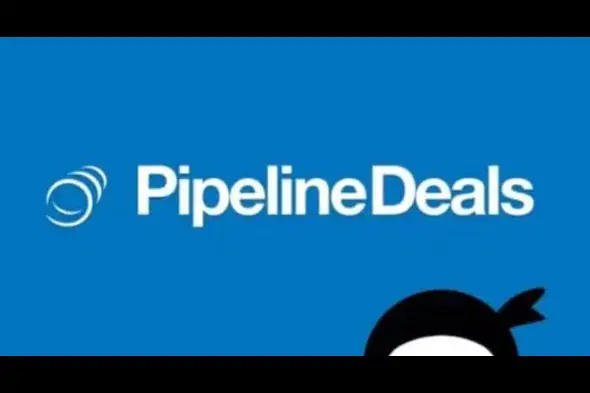
What is Ninja Forms Pipeline Deals CRM?
For businesses and online stores, managing customer relationships and sales leads is crucial for success. That's where Ninja Forms Pipeline Deals CRM comes in. This integration allows you to enhance your Ninja Forms plugin with powerful CRM capabilities, enabling you to track and manage your deals with ease.
Whether you're a small business, a startup, or a growing enterprise, this tool is designed to streamline your workflow by offering a central location to track potential leads, manage sales pipelines, and optimize conversions. By integrating Pipeline Deals CRM with Ninja Forms, you can automate and organize your lead management system, ensuring nothing falls through the cracks.
Key Features of Ninja Forms Pipeline Deals CRM
The Ninja Forms Pipeline Deals CRM is packed with features that can transform your lead management process. Let's take a closer look at the key functionalities that make this integration invaluable for businesses:
1. Seamless Integration with Ninja Forms
The Ninja Forms Pipeline Deals CRM seamlessly integrates with the popular Ninja Forms plugin for WordPress. This means that you can collect leads and contacts through your website forms, and automatically populate your CRM pipeline with those leads. Whether you're using contact forms, quotation forms, or order forms, this integration ensures that all your form submissions flow smoothly into your CRM system.
By using Ninja Forms in conjunction with Pipeline Deals CRM, your team can manage all incoming leads from a single platform, saving time and reducing the risk of data entry errors.
2. Manage Sales Pipelines Efficiently
With Ninja Forms Pipeline Deals CRM, you can organize and track your sales pipeline in a visual and intuitive way. The CRM enables you to create custom pipelines to manage different stages of your sales process, whether it's the initial contact, negotiation, or closing.
By visualizing your sales pipeline, your team can quickly assess where each lead is in the process, ensuring that no opportunity is overlooked. Additionally, you can set up automated notifications and reminders to stay on top of key actions, such as following up with leads or closing deals.
3. Customizable Fields for Lead Information
Every business has unique requirements for managing customer data, and Ninja Forms Pipeline Deals CRM allows you to customize the lead capture fields according to your specific needs. Whether it's phone numbers, industry types, or product preferences, you can tailor the form fields to capture the most relevant data for your sales team.
Custom fields help you organize and segment leads effectively, making it easier to target your communications and follow-up efforts.
4. Automate Lead Assignment and Follow-Ups
Automation is one of the most powerful features of the Ninja Forms Pipeline Deals CRM. The plugin allows you to automatically assign leads to specific sales reps based on predefined criteria, such as geographic location or product interest. This ensures that each lead is promptly handled by the right person in your team.
Moreover, you can set up automatic follow-up emails or task reminders, so your sales reps never miss a chance to engage with a lead. With this automation in place, you can save time on manual processes, letting your team focus on building relationships and closing deals.
5. Centralized Customer Information
With Ninja Forms Pipeline Deals CRM, all your customer and lead information is stored in one centralized location. You no longer need to sift through multiple spreadsheets, email threads, or CRM systems to find key customer data. This centralized database makes it easier to track interactions with clients and maintain a complete history of your sales activities.
You can also view customer profiles, deal progress, and communication logs from one screen, making it simpler to manage ongoing relationships and ensure consistent communication across your sales team.
6. Real-Time Reporting and Analytics
Tracking the performance of your sales process is essential for continuous improvement. Ninja Forms Pipeline Deals CRM provides real-time reporting and analytics, allowing you to monitor key metrics such as lead conversion rates, sales cycle length, and deal values.
By having access to these reports, you can identify trends, pinpoint areas for improvement, and make data-driven decisions to optimize your sales efforts. This feature is invaluable for businesses looking to scale and streamline their operations.
How to Set Up Ninja Forms Pipeline Deals CRM
Getting started with Ninja Forms Pipeline Deals CRM is easy and straightforward. Follow these simple steps to integrate and set up the plugin for your WordPress website:
Step 1: Install Ninja Forms Plugin
If you haven't already, install the Ninja Forms plugin on your WordPress website. You can download it from the official WordPress plugin repository. Once installed, activate the plugin and create your first form to collect leads.
Step 2: Install Pipeline Deals CRM Add-On
Next, you'll need to install the Pipeline Deals CRM add-on for Ninja Forms. You can find the add-on in the Ninja Forms plugin marketplace or from GPLSelect. After installation, activate the add-on to enable CRM functionality.
Step 3: Configure Your Sales Pipeline
Once the plugin is activated, you can begin setting up your sales pipeline. Customize the pipeline stages based on your sales process, whether it’s lead capture, qualification, negotiation, or closing.
Additionally, configure custom fields to collect the information that is most relevant to your sales team, ensuring that you capture all necessary lead data directly from the forms on your website.
Step 4: Automate Lead Assignment and Follow-Up
Set up automation for lead assignment and follow-ups to ensure timely responses. The plugin lets you define rules for automatically assigning leads to specific team members based on criteria like geography, product interest, or any other custom field.
You can also configure automated email notifications and reminders to make sure no lead is forgotten or ignored.
Step 5: Monitor and Track Performance
With everything set up, you can start tracking the performance of your sales pipeline. Use the built-in analytics and reporting tools to monitor key metrics and identify opportunities for improvement. You can adjust your process, add new pipeline stages, or refine your custom fields as needed.
Why Choose Ninja Forms Pipeline Deals CRM?
There are several reasons why Ninja Forms Pipeline Deals CRM is an excellent choice for businesses of all sizes. Let’s highlight some of the key advantages:
1. Integration with WordPress and Ninja Forms
As a WordPress user, you already rely on Ninja Forms for lead collection. Integrating the Pipeline Deals CRM within the same platform ensures smooth operation and eliminates the need for using multiple tools.
2. Customization to Fit Your Needs
Every business is unique, and Ninja Forms Pipeline Deals CRM allows you to fully customize your pipeline stages, fields, and automation to suit your business’s sales process.
3. Enhanced Collaboration Among Sales Teams
With centralized data and task automation, your sales team can work more effectively and collaborate seamlessly, ensuring that no lead is left unattended.
4. Easy to Use and Set Up
This plugin is designed with simplicity in mind. You don’t need advanced technical skills to set up and use the Ninja Forms Pipeline Deals CRM. The installation process is straightforward, and the interface is user-friendly, allowing your team to start managing leads and tracking deals in no time.
Conclusion
The Ninja Forms Pipeline Deals CRM is an essential tool for businesses looking to streamline their sales processes and improve lead management. By integrating Pipeline Deals CRM with Ninja Forms, you can efficiently track and manage your sales pipeline, automate lead assignment, and enhance collaboration within your team.
Subscribe to access Multiple downloads of themes, plugins, CMS Templates, HTML Templates, and more premium assets for your creative needs.
Published:
Dec 03, 2024 04:55 PM
Version:
v3.0.1
Category: