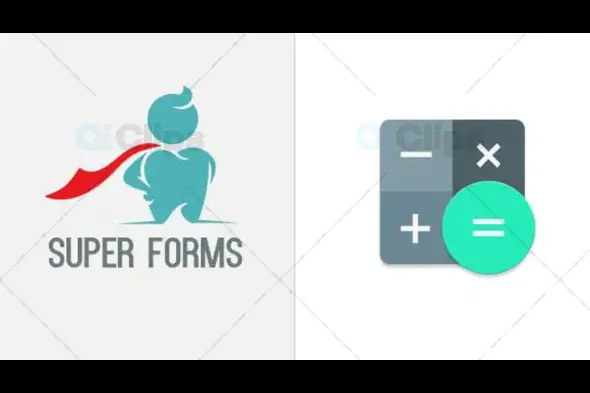
Introduction: Revolutionize Your Forms with the Super Forms – Calculator Add-on
When it comes to creating a seamless and efficient user experience on your WooCommerce store, form functionality plays a crucial role. Whether you're gathering customer information, processing orders, or calculating prices, the right form tools can significantly improve your store's efficiency.
One such tool that can elevate your WooCommerce store's capabilities is the Super Forms – Calculator Add-on. This powerful add-on extends the functionality of the popular Super Forms plugin, allowing you to create advanced forms that include automatic calculations. If you're looking to simplify complex pricing structures or offer custom quote generation on your website, this add-on is a game-changer.
In this article, we’ll dive into the incredible features and benefits of the Super Forms – Calculator Add-on and show you how it can enhance your WooCommerce store. By the end, you'll understand how to integrate this add-on seamlessly into your site to boost sales, enhance user experience, and streamline your checkout process.
What is the Super Forms – Calculator Add-on?
The Super Forms – Calculator Add-on is a powerful plugin extension for the Super Forms plugin that allows you to add calculation fields to your forms. This add-on enables you to integrate real-time calculations based on the input provided by the user, making it ideal for stores that offer customized products, dynamic pricing, or services that require specific calculations.
For example, if you're running a store that sells customizable products like t-shirts with custom prints, the calculator add-on can help calculate the total price based on the product options selected by the customer. This feature is also perfect for services that involve measurements, like flooring, event planning, or construction, where pricing depends on factors such as size or materials.
By using the Super Forms – Calculator Add-on, you can make your forms more interactive and functional, providing customers with a seamless way to get personalized price quotes, calculate totals in real-time, and complete their purchases with ease.
Key Features of the Super Forms – Calculator Add-on1. Real-Time Calculations
One of the standout features of the Super Forms – Calculator Add-on is its ability to perform real-time calculations as customers interact with the form. This is especially useful for businesses that offer dynamic pricing based on product options, quantity, or other variables.
For example, when a customer selects different sizes, colors, or quantities of a product, the form will instantly update the price according to the rules you’ve set up. This feature reduces confusion for customers and helps them make quicker purchase decisions.
2. Flexible Conditional Logic
The Super Forms – Calculator Add-on is designed to be highly flexible. With its built-in conditional logic, you can set up complex price calculations that depend on multiple factors. For instance, if a customer selects a particular option, a different calculation formula can be applied.
This flexibility allows you to create more advanced forms tailored to the specific needs of your business. Whether you’re calculating shipping costs based on weight, offering discounts based on quantity, or adjusting prices based on customer selections, the calculator add-on makes it all possible.
3. User-Friendly Interface
Setting up calculation forms has never been easier. The Super Forms – Calculator Add-on comes with a user-friendly interface that allows store owners to build advanced forms without any coding knowledge. The drag-and-drop form builder makes it easy to add calculation fields and configure the logic for each field.
Once the form is built, it seamlessly integrates with your existing WooCommerce setup, giving you a fully functional and attractive form that enhances your store's user experience.
4. Customizable Pricing Structure
With the Super Forms – Calculator Add-on, you have full control over how you want to structure your pricing. You can define fixed prices, percentage-based calculations, and even include conditional pricing that varies based on the user’s selections. This gives you the flexibility to create pricing models that suit your unique business needs.
Moreover, you can offer customers the ability to add multiple items to the calculation, such as additional services, upgrades, or optional add-ons, ensuring a more accurate price quote.
5. Integration with WooCommerce
Since the Super Forms – Calculator Add-on is fully compatible with WooCommerce, it integrates seamlessly with your online store. Once the form is filled out and the customer submits it, the calculated value can automatically be passed to the WooCommerce checkout page.
This eliminates the need for customers to manually enter their calculated totals and ensures that the process remains fast and convenient.
Benefits of Using the Super Forms – Calculator Add-on on Your WooCommerce Store1. Enhanced Customer Experience
With its real-time calculations and dynamic pricing options, the Super Forms – Calculator Add-on improves the overall customer experience on your WooCommerce store. Customers can quickly get an accurate price quote based on their specific selections, which builds trust and reduces friction in the purchasing process.
By offering a more interactive and transparent pricing experience, you’re more likely to convert visitors into paying customers.
2. Improved Accuracy and Efficiency
Manual pricing calculations can lead to errors or delays in providing accurate quotes. By using the Super Forms – Calculator Add-on, you can automate the entire process, ensuring that prices are calculated accurately and efficiently every time. This reduces the chances of errors and speeds up the process for both you and your customers.
3. Increase in Conversions
When customers can easily get a price quote without confusion or delays, they are more likely to complete their purchase. The Super Forms – Calculator Add-on enhances your store’s checkout process by making it smoother and more user-friendly, which can ultimately lead to an increase in conversions.
4. Support for Complex Product Configurations
If you offer customizable or configurable products, this add-on is a game-changer. You can create pricing models based on different product attributes, like size, material, color, or quantity. This is ideal for businesses that provide complex, made-to-order products or services.
How to Install and Configure the Super Forms – Calculator Add-on
Setting up the Super Forms – Calculator Add-on on your WooCommerce store is straightforward. Follow these steps to get started:
Install Super Forms: First, make sure you have the Super Forms plugin installed on your WooCommerce store. You can download it from GPLSelect.
Download the Calculator Add-on: Next, download the Super Forms – Calculator Add-on from GPLSelect, where you can get it at a discounted price.
Install and Activate the Add-on: Upload the add-on to your WordPress site, and activate it through the Plugins page in your WordPress dashboard.
Create a New Form: Go to the Super Forms menu in your dashboard and create a new form. Add the necessary fields, such as input fields for measurements, quantities, and any other variables that will be used in the calculation.
Set Up the Calculation Logic: Configure the calculation formulas for each field. You can use simple math operations like addition, multiplication, or conditional logic to create complex price structures.
Add the Form to Your Site: Once your form is ready, you can embed it anywhere on your site using a shortcode, or place it directly on product pages to calculate prices based on customer selections.
Conclusion: Transform Your Store with Super Forms – Calculator Add-on
The Super Forms – Calculator Add-on is an essential tool for WooCommerce store owners who want to provide a dynamic, interactive, and efficient shopping experience. Whether you're offering custom pricing, building quotes, or selling configurable products, this add-on adds immense value to your WooCommerce store.
Subscribe to access Multiple downloads of themes, plugins, CMS Templates, HTML Templates, and more premium assets for your creative needs.
Published:
Nov 30, 2024 05:03 PM
Version:
v2.3.2
Category: