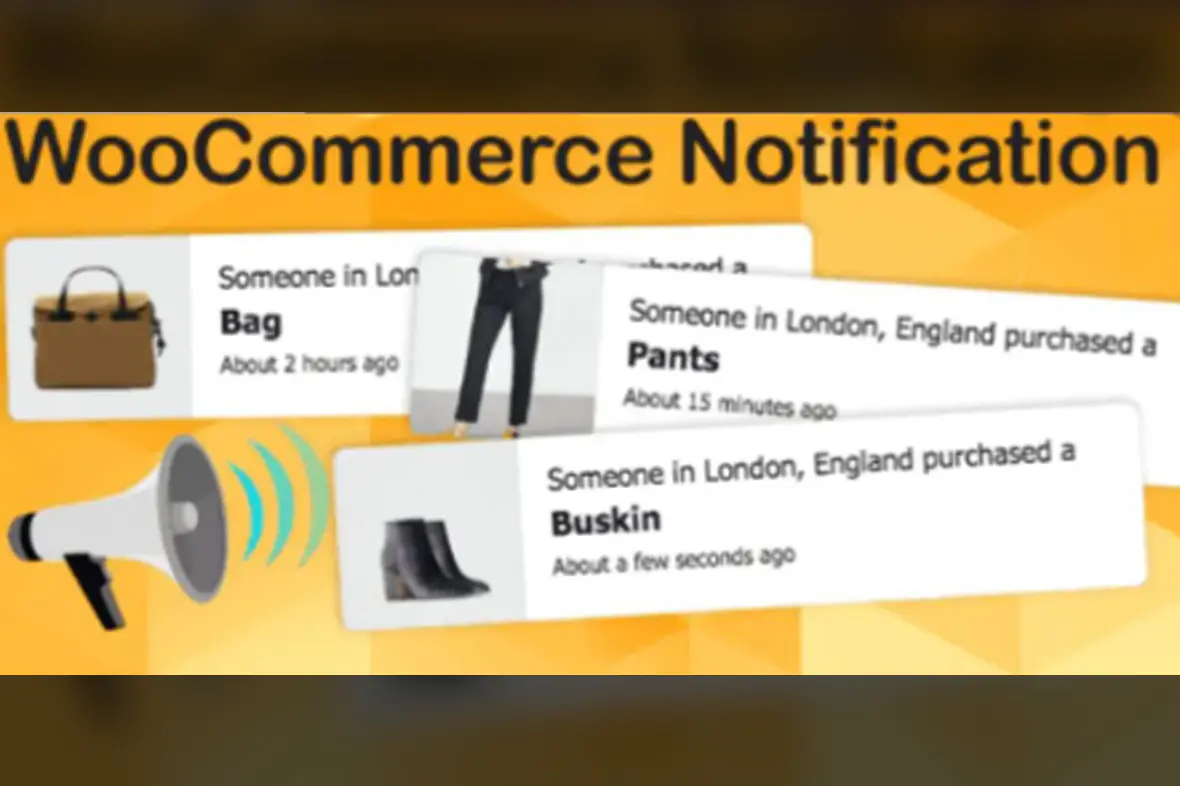
WooCommerce Notification – Enhance Customer Engagement with Custom Alerts
Effective communication is key to driving conversions and improving customer engagement in eCommerce. WooCommerce Notification empowers store owners to create customizable notifications that can be displayed for various actions, such as new product arrivals, sales, order updates, and customer interactions. This powerful tool helps drive immediate attention and boosts sales through timely alerts that keep customers informed and engaged.
Why WooCommerce Notification is a Must-Have Plugin:
Customizable Notifications
Tailor the notifications for your store’s unique needs. With WooCommerce Notification, you can create custom messages for product updates, limited-time offers, new arrivals, order status updates, and more. Make sure your customers are always in the loop with notifications that are relevant and actionable.
Increase Conversions
Leverage the power of urgency and social proof with real-time notifications. Whether it’s informing customers of a sale, low stock levels, or a limited-time offer, WooCommerce Notification helps create a sense of urgency that drives conversions. Custom alerts for special deals or product availability help convert casual browsers into buyers.
Customizable Design & Display
Choose from a variety of designs and customize the look and feel of the notifications to match your store’s branding. WooCommerce Notification allows you to control the position, color, font, and style of notifications, ensuring a seamless integration with your store’s design.
Real-Time Notifications
Deliver instant updates to customers regarding their orders, product availability, and more. With WooCommerce Notification, notifications are shown in real time, providing an immediate response to user actions and promoting greater engagement.
Support for Multiple Notification Types
Whether it's product notifications, sale alerts, or customer reminders, WooCommerce Notification supports a variety of notification types, such as:
Boost Sales with Social Proof
Show live notifications of recent customer actions, such as product purchases or reviews. This feature enhances the feeling of trust and social proof, encouraging more customers to purchase based on recent activity on your site.
User-Friendly Interface
WooCommerce Notification is designed with ease of use in mind. You don’t need to be a developer to implement and manage notifications. The intuitive admin panel allows you to quickly create, configure, and display notifications without any coding knowledge.
Advanced Trigger Options
Set up notifications to be triggered based on specific user behaviors, like adding items to the cart, completing a purchase, or viewing a product page. These advanced triggers help you create highly targeted and relevant alerts that capture customers' attention at the right moment.
Mobile-Responsive Notifications
Ensure that your notifications look great on all devices with WooCommerce Notification's mobile-responsive design. Whether customers are browsing from their desktop, tablet, or smartphone, your notifications will adjust to fit their screen size perfectly.
Integration with WooCommerce Features
Seamlessly integrates with WooCommerce to offer notifications that sync with your store’s key features, including product stock, pricing updates, and order statuses. You can keep your customers informed and engaged with real-time, accurate data.
Key Features of WooCommerce Notification:
Subscribe to access Multiple downloads of themes, plugins, CMS Templates, HTML Templates, and more premium assets for your creative needs.
Published:
Feb 18, 2025 05:11 PM
Version:
v1.6.3
Category: