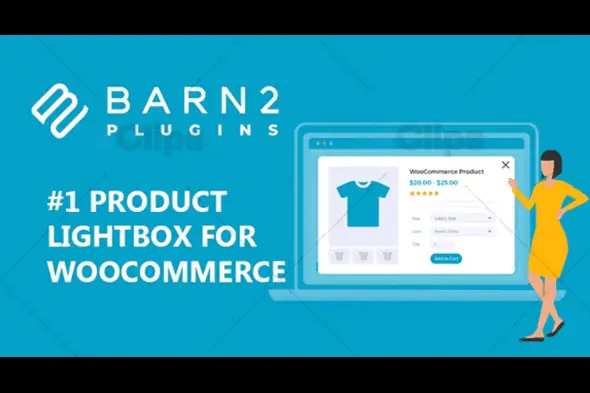
Introduction: Enhance Your WooCommerce Store with Quick View Pro
In the competitive world of e-commerce, user experience is critical to the success of your online store. Providing a seamless, fast, and efficient shopping experience helps build trust and encourages customers to make purchases. One of the most powerful tools for improving user experience on WooCommerce stores is WooCommerce Quick View Pro.
This plugin enables your customers to quickly view product details without leaving the page they’re on, saving them time and increasing the likelihood of a purchase. Whether you run a small boutique or a large e-commerce store, this tool can significantly improve both your site’s usability and conversion rates.
In this article, we’ll dive into the features, benefits, and installation process of WooCommerce Quick View Pro, showing you why it’s an essential plugin for enhancing your WooCommerce store.
What is WooCommerce Quick View Pro?
WooCommerce Quick View Pro is a plugin designed for WooCommerce-powered stores that allows customers to preview product details in a modal window without having to navigate away from the current page. This tool offers a quick and convenient way for users to see additional product information like pricing, descriptions, sizes, and images.
The plugin is highly customizable and can be integrated seamlessly into your WooCommerce store, offering your customers a more intuitive shopping experience. With Quick View Pro, you can give your customers more product details with just one click, speeding up the purchasing decision process and reducing bounce rates.
Key Features of WooCommerce Quick View Pro
Instant Access to Product Information
WooCommerce Quick View Pro allows your customers to instantly view key product information in a pop-up window without leaving the current page. This ensures a smoother browsing experience as shoppers can quickly decide whether to add the item to their cart.
Customizable Modal Window
The plugin gives you full control over the design of the quick view window. You can adjust the layout, size, and content to match your theme and branding. You can even add or remove certain product details, such as product descriptions, ratings, prices, or SKU numbers.
Add to Cart Button
One of the standout features of Quick View Pro is its “Add to Cart” button. Shoppers can view the product details in the modal window and directly add the item to their cart without navigating to a separate product page. This reduces friction in the purchasing process and encourages impulse buying.
Supports Multiple Images and Product Variations
The plugin supports multiple product images and variations (like size, color, etc.), enabling customers to see different angles or options directly from the quick view window. It makes the shopping experience more comprehensive without interrupting the flow.
Mobile-Friendly Design
WooCommerce Quick View Pro is fully responsive and mobile-friendly. Since an increasing number of shoppers browse and shop using their mobile devices, this ensures that your store provides an excellent user experience on all screen sizes.
Supports Custom Product Fields
If your store uses custom product fields, Quick View Pro supports these as well. Whether you’ve added custom attributes or unique descriptions for your products, the plugin ensures these details are visible in the quick view window.
Works with Most WooCommerce Themes
The plugin is designed to work smoothly with most WooCommerce themes. It integrates seamlessly with your existing setup, meaning you don’t have to worry about compatibility issues or conflicts with other essential plugins.
Enhanced Product Discovery
Quick view functionality reduces the number of clicks needed to learn more about a product. This means that customers can quickly compare multiple items and make purchasing decisions faster, enhancing product discovery on your store.
How to Install WooCommerce Quick View ProStep 1: Install WooCommerce Plugin
Before installing WooCommerce Quick View Pro, ensure you have WooCommerce installed and activated on your WordPress site. Here’s how to install WooCommerce:
Step 2: Install WooCommerce Quick View Pro
Once WooCommerce is up and running, you can install the Quick View Pro plugin:
Step 3: Configure the Plugin Settings
Once the plugin is activated, you’ll need to configure it to suit your store’s needs:
Step 4: Test the Plugin
Finally, it’s essential to test the Quick View Pro functionality on your website:
Benefits of Using WooCommerce Quick View Pro
Enhanced User Experience
Customers can view product details without leaving the page, reducing friction and increasing convenience. This leads to higher customer satisfaction and retention.
Improved Conversion Rates
By making it easier for customers to add products to their cart with minimal clicks, WooCommerce Quick View Pro helps improve your store’s conversion rates. Customers are more likely to make a purchase when the process is quick and easy.
Reduced Bounce Rates
The plugin helps keep customers on your site by making it easier for them to explore products without having to navigate away from their current page. This reduces bounce rates and encourages customers to browse more items.
Increased Sales
The seamless and fast browsing experience provided by Quick View Pro encourages impulse purchases. With faster decision-making, customers are more likely to buy additional products and spend more per visit.
Conclusion: Take Your WooCommerce Store to the Next Level with WooCommerce Quick View Pro
If you want to improve the user experience and boost sales on your WooCommerce store, the WooCommerce Quick View Pro plugin is a must-have. By offering your customers an instant, convenient way to view product details and make purchases, you’ll enhance their shopping experience and increase your store’s conversion rates.
WooCommerce Quick View Pro simplifies the shopping process and encourages customers to engage with your products more easily. Whether you run a small online store or a large-scale e-commerce website, this plugin is a valuable tool to keep your customers happy and drive more sales.
To get started with WooCommerce Quick View Pro, visit GPL Select and explore the plugin today.
Subscribe to access Multiple downloads of themes, plugins, CMS Templates, HTML Templates, and more premium assets for your creative needs.
Published:
Nov 25, 2024 03:55 PM
Version:
v1.8.0
Category: