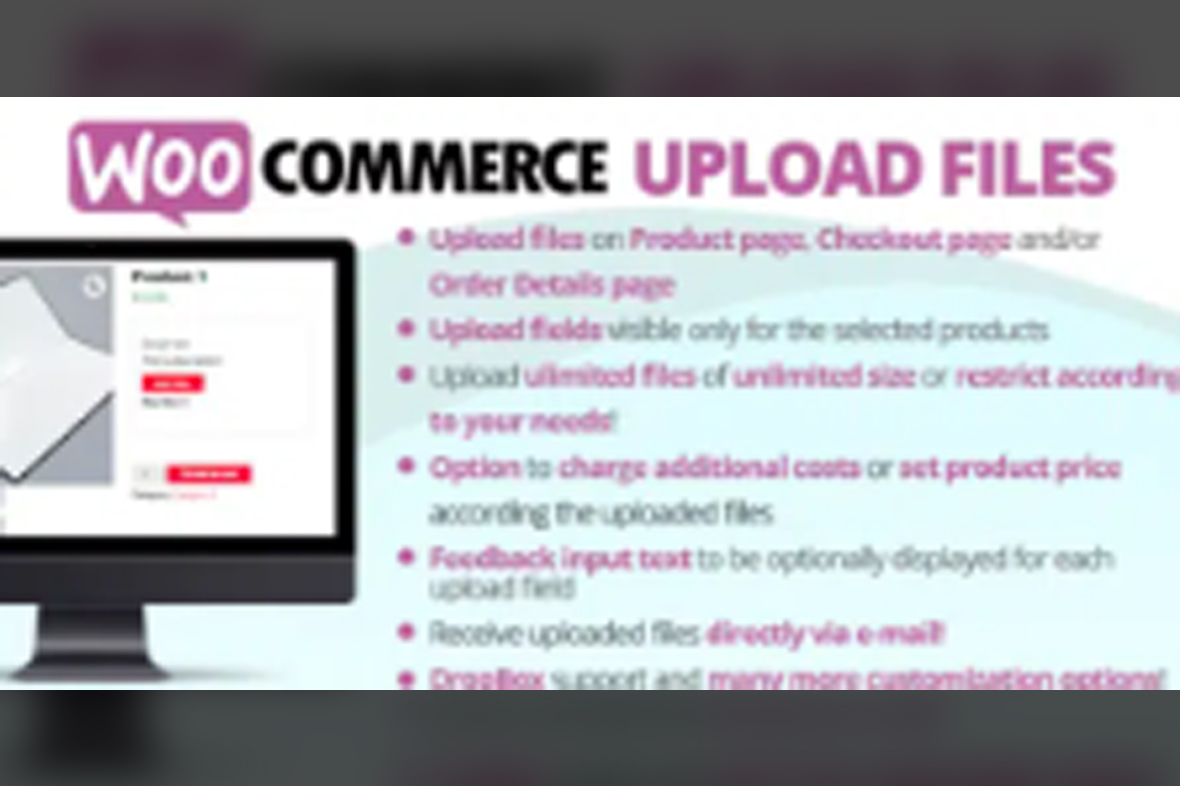
WooCommerce Upload Files is a powerful plugin designed to enhance your WooCommerce store by allowing customers to upload files directly to your product pages. Whether you’re selling custom products, offering services that require file submissions, or dealing with digital goods, this plugin simplifies the process of receiving files from your customers.
This plugin is especially useful for stores that deal with personalized products, such as custom t-shirts, engraved gifts, or print services. It makes it easy for customers to upload their designs, images, or documents directly while placing an order. The integration of file upload options on the product pages provides a smooth, user-friendly experience for both customers and store owners.
One of the main features of WooCommerce Upload Files is the ability to attach multiple file types to products. Customers can upload files like images, PDFs, and documents, which are then attached to their orders. The plugin supports a variety of file formats, ensuring compatibility with different types of products and services.
WooCommerce Upload Files also comes with customizable options for managing file uploads. Store owners can set file size limits, define the types of files allowed, and specify whether the uploaded files should be attached to the order or require manual review. This gives store owners full control over the files being submitted while ensuring that the process remains streamlined and efficient.
The plugin is fully responsive, meaning it works seamlessly across desktop and mobile devices. Whether your customers are on a computer or using a mobile device, they’ll be able to easily upload their files during checkout.
Key Features:
Easy File Uploads: Customers can upload files directly to product pages when placing an order, ideal for personalized or custom products.
Multiple File Types Supported: Supports various file formats, including images, PDFs, and documents, for diverse product offerings.
Customizable Settings: Store owners can set file size limits, define allowable file types, and choose how uploaded files are handled.
Fully Responsive: The plugin is optimized for both desktop and mobile users, providing a smooth experience on all devices.
Product-Specific File Uploads: Attach file upload options to specific products, ensuring only the relevant products have file upload capabilities.
Order File Attachment: Uploaded files are automatically attached to customer orders, making it easy for store owners to track and manage files.
Secure File Handling: Ensures safe and secure file uploads, protecting both store owners and customers from malicious content.
Seamless Integration: The plugin integrates easily with any WooCommerce store and works well with popular themes and other WooCommerce extensions.
User-Friendly Interface: The plugin’s intuitive interface makes it easy for both customers and store owners to navigate the file upload process.
For stores that rely on file submissions for product customization, WooCommerce Upload Files is an essential tool that simplifies the file-handling process. By making it easy for customers to upload their files directly during checkout, the plugin enhances the shopping experience and reduces friction in the ordering process.
WooCommerce Upload Files also helps store owners manage and organize incoming files with ease. All uploaded files are neatly attached to the corresponding orders, making it easy to access and process them later. The plugin offers a seamless way to incorporate custom files into your store’s workflow, increasing efficiency and customer satisfaction.
If your WooCommerce store sells custom products or requires file submissions from customers, WooCommerce Upload Files is the perfect solution for improving your order process. Streamline your store’s functionality, offer a better user experience, and enhance your product offerings with this powerful plugin.
Subscribe to access Multiple downloads of themes, plugins, CMS Templates, HTML Templates, and more premium assets for your creative needs.
Published:
May 05, 2025 06:57 PM
Version:
v87.0
Category:
Tags: