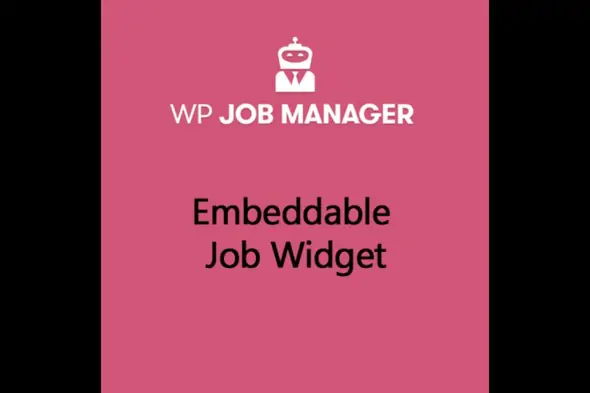
WP Job Manager Embeddable Job Widget: A Powerful Job Listing Tool for WordPress
If you’re running a job board or hiring page on your WordPress website, then adding a functional, customizable job listing widget is crucial to offering a smooth user experience. The WP Job Manager Embeddable Job Widget is a simple yet powerful plugin designed to help you embed job listings into any page or post on your WordPress site. Whether you are a small business looking to display job openings or a job board service aiming to showcase multiple listings, this plugin provides the perfect solution.
At GPLSelect, we offer the WP Job Manager Embeddable Job Widget at an unbeatable price. With this plugin, you gain access to the original and unmodified version, ensuring the highest quality and complete functionality for your website. Let’s explore the features of this plugin in detail and how it can enhance your job listing management.
What is the WP Job Manager Embeddable Job Widget?
The WP Job Manager Embeddable Job Widget is an easy-to-use tool that allows you to embed job listings anywhere on your WordPress website. You can showcase a list of available job positions in a clean, professional layout with the help of this widget. It comes with several customization options, enabling you to control how job listings appear on your site.
This plugin is a great addition to any job board or recruitment website. By adding job listings to specific posts or pages, you can attract job seekers and ensure that your visitors are aware of all the job opportunities available to them.
Key Features of WP Job Manager Embeddable Job Widget1. Easy Job Listing Integration
One of the major benefits of the WP Job Manager Embeddable Job Widget is its ease of use. You can quickly integrate job listings into any post or page on your WordPress website by simply using the shortcode provided. The plugin automatically pulls job listings from your existing job board and displays them beautifully on the selected pages, providing a seamless user experience for both job seekers and employers.
2. Customizable Display Options
The WP Job Manager Embeddable Job Widget allows you to customize the appearance of your job listings. You can adjust the widget’s style to match your website’s theme, ensuring consistency across your site. You can also modify the widget’s size, color, and layout, allowing it to blend perfectly with your site’s design.
Additionally, the widget provides multiple filtering options, allowing users to narrow down job listings based on categories, location, job type, and other parameters. This customization ensures that visitors can easily find relevant job openings.
3. Mobile-Friendly and Responsive Design
As more people search for jobs from their smartphones and tablets, having a mobile-friendly design is crucial. The WP Job Manager Embeddable Job Widget ensures that your job listings are fully responsive and optimized for mobile devices. Whether your visitors are browsing your site on a desktop or a mobile phone, they will experience a seamless, user-friendly interface.
4. Supports Multiple Job Categories
The widget allows you to organize your job listings into different categories. This is especially useful for websites that display job openings in various fields or industries. You can categorize jobs based on factors such as job type, location, or department, making it easier for job seekers to find the listings that match their skills and interests.
5. Easy to Install and Use
Installing and using the WP Job Manager Embeddable Job Widget is straightforward. The plugin integrates seamlessly with WP Job Manager, which is one of the most popular job listing plugins for WordPress. Once installed, you can create a job widget by simply adding a shortcode to any page or post where you want to display your job listings. You don’t need any coding skills to use this plugin—just a few clicks and you're good to go.
6. Works with WP Job Manager Plugin
To use the WP Job Manager Embeddable Job Widget, you’ll need the WP Job Manager plugin, which serves as the foundation for job listing management. If you are already using WP Job Manager, adding this embeddable widget is a breeze. If not, you can easily install WP Job Manager to start managing job listings and using the widget.
Why Choose WP Job Manager Embeddable Job Widget from GPLSelect?
When you purchase the WP Job Manager Embeddable Job Widget from GPLSelect, you’re choosing a trusted provider that offers genuine, unmodified plugin versions. Here’s why GPLSelect is the best choice for this plugin:
1. Original and Unmodified Files
At GPLSelect, we ensure that you receive the original version of the plugin, untouched and unmodified. You’ll get access to the latest features and updates from the developers, ensuring your job widget works smoothly and efficiently.
2. 100% Clean, Virus-Free Files
Every file you download from GPLSelect is thoroughly scanned for viruses and malware. This ensures that your website remains safe while you use the WP Job Manager Embeddable Job Widget.
3. Unlimited Domain Usage
One of the best features of purchasing from GPLSelect is the ability to use the plugin on unlimited domains. This is particularly useful if you manage multiple websites or need to integrate job listings across various platforms.
How to Install and Use the WP Job Manager Embeddable Job Widget
Installing the WP Job Manager Embeddable Job Widget is simple and straightforward. Follow these steps to get started:
Conclusion: Enhance Your WordPress Job Board with the WP Job Manager Embeddable Job Widget
The WP Job Manager Embeddable Job Widget is a fantastic tool for anyone looking to showcase job listings in a clean, professional, and customizable manner on their WordPress website. Whether you are running a dedicated job board or a company hiring page, this plugin makes it easy to display available jobs across your site, helping you attract the best talent.
Subscribe to access Multiple downloads of themes, plugins, CMS Templates, HTML Templates, and more premium assets for your creative needs.
Published:
Dec 04, 2024 05:06 PM
Version:
vProduct Version : 1.1.6
Category: