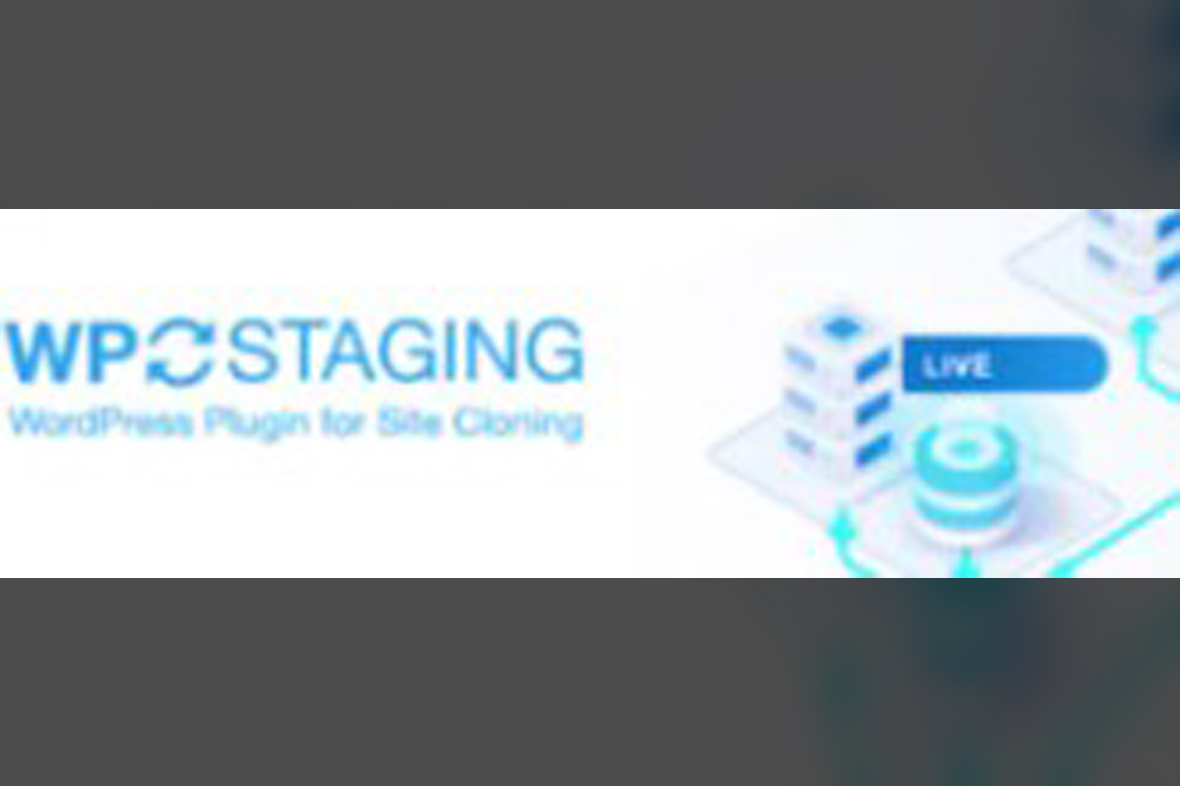
WP Staging Pro is an essential WordPress plugin that allows website owners and developers to create a secure staging site for testing changes, updates, and customizations before applying them to the live site. With WP Staging Pro, you can clone your website with a few simple clicks, test new plugins or themes, and apply updates safely, all without the risk of disrupting the functionality of your live site.
Key Features of WP Staging Pro:
One-Click Staging Site Creation: WP Staging Pro enables you to quickly create a complete clone of your WordPress site, including posts, pages, plugins, and settings. This allows you to test all changes safely on a separate staging environment.
Safe Updates: Avoid the risk of breaking your live website by testing updates and changes on the staging site first. Once you’re sure everything works as expected, you can push those changes to the live site with confidence.
Simplified Site Migration: WP Staging Pro makes it easy to migrate your staging site back to your live environment, reducing downtime and risk during updates.
Fast and Efficient: The plugin is optimized for speed, so creating a staging site or cloning your WordPress site happens quickly, even for large websites.
Supports Multiple Environments: WP Staging Pro allows you to create multiple staging environments for different versions of your site, making it perfect for testing various configurations or conducting A/B tests.
Password Protection: Secure your staging site by restricting access with password protection, ensuring that only authorized users can view or interact with the staging environment.
Seamless Database Synchronization: WP Staging Pro can sync databases between the staging and live environments, ensuring that all data remains consistent and up-to-date during testing.
Compatibility with All WordPress Themes and Plugins: WP Staging Pro works smoothly with all standard WordPress themes, plugins, and custom post types, so you can test virtually any change.
Why Choose WP Staging Pro?
Protect Your Live Site: WP Staging Pro allows you to test changes, themes, and plugins in a risk-free environment, ensuring your live website stays intact and operational.
Faster Development: Developers can speed up their workflow by creating staging sites for testing and fine-tuning, ensuring that everything works as intended before making changes to the live site.
Easy Migration: Once you’ve finished testing and are ready to push changes to your live site, WP Staging Pro makes migration effortless with its simple push-to-live feature.
Enhanced Security: By testing updates and changes on a separate environment, WP Staging Pro reduces the risk of website crashes or downtime, ensuring that your users always experience the best.
Who Should Use WP Staging Pro?
Website Owners and Bloggers: If you want to update your website or test new features without affecting your visitors, WP Staging Pro is the perfect solution for creating a safe staging environment.
Developers: WP Staging Pro is a must-have for developers who need to test new code, themes, or plugins in a separate environment before deploying them on the live site.
Agencies and Businesses: Agencies managing multiple websites or businesses with complex WordPress installations can use WP Staging Pro to streamline updates and reduce the risk of errors.
WP Staging Pro is the go-to solution for anyone looking to manage and maintain a secure, high-performing WordPress site. It provides a hassle-free way to test changes, apply updates, and migrate changes seamlessly between staging and live environments, all while protecting your website’s integrity.
Subscribe to access Multiple downloads of themes, plugins, CMS Templates, HTML Templates, and more premium assets for your creative needs.
Published:
Apr 17, 2025 06:46 PM
Version:
v6.1.3
Category: