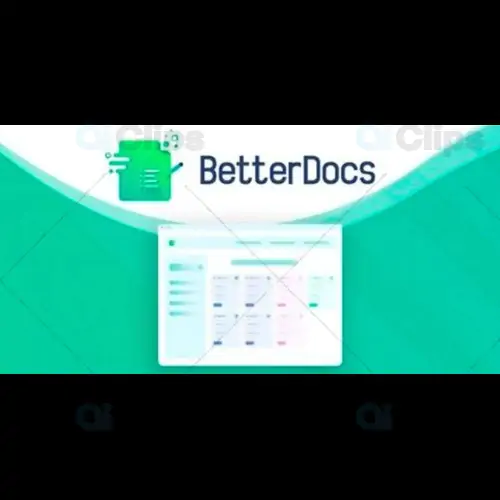
When it comes to running a WordPress website, providing clear and accessible documentation is key to enhancing user experience and reducing customer support requests. BetterDocs Pro is a premium WordPress documentation plugin that makes creating, managing, and displaying documentation on your website a breeze.
Whether you are running an eCommerce store, offering a software product, or managing a blog, BetterDocs Pro helps you create a seamless, professional knowledge base that allows your users to find answers to their questions quickly and easily.
In this article, we will explore the key features of BetterDocs Pro, how it can improve your WordPress site, and why it’s the ideal solution for creating a comprehensive documentation system. Additionally, we will highlight how this plugin can enhance your SEO and boost user satisfaction.
Why Choose BetterDocs Pro for Your WordPress Site?
Providing well-organized documentation is essential for any website, and BetterDocs Pro takes this task to the next level. Below are some reasons why this plugin is a must-have for your WordPress site:
Professional and Clean Design
BetterDocs Pro is designed with the user experience in mind. The plugin offers sleek, professional, and easy-to-navigate layouts, which makes it simple for your visitors to find the help they need. From a minimalist design to advanced layout options, this plugin allows you to choose the style that best suits your brand.
Customization Options
One of the standout features of BetterDocs Pro is its ability to be fully customized. You can create a documentation page that aligns perfectly with your website’s look and feel. The plugin comes with multiple themes, color schemes, and font options, so you have full control over how your documentation appears.
Search Functionality
The built-in search functionality in BetterDocs Pro makes it easier for users to find specific articles or FAQs without having to scroll through a list of content. The search bar provides instant results, improving the user experience and decreasing bounce rates on your site.
Easy Article Creation
With BetterDocs Pro, creating articles is fast and easy. You can use the rich text editor to write your documentation or simply paste in your content. The plugin’s user-friendly interface also allows you to categorize articles, add tags, and manage everything in one centralized location.
Key Features of BetterDocs Pro1. Advanced Knowledge Base System
BetterDocs Pro offers an advanced knowledge base that allows you to organize your documentation into categories, making it easier for users to find the information they need. Whether it’s product support, FAQs, or tutorials, you can group similar articles together for a more streamlined navigation experience.
2. Drag-and-Drop Layout Builder
With the drag-and-drop layout builder, BetterDocs Pro makes it easy to create a documentation page without any coding. You can simply drag elements onto your page, including titles, text, and images, and organize them however you like. This feature is perfect for beginners and advanced users alike.
3. Customizable Article Layouts
You can choose between different article layouts to give your documentation a unique look. Whether you prefer a simple list, tabbed layout, or a detailed single-page design, BetterDocs Pro gives you the flexibility to choose the layout that fits your needs.
4. SEO-Friendly Documentation
Creating SEO-friendly content is essential for ranking higher in search engines. BetterDocs Pro helps optimize your knowledge base by allowing you to customize meta descriptions, titles, and URLs for each documentation page. This ensures that your articles are not only helpful to users but also optimized for search engines.
5. User Feedback System
BetterDocs Pro comes with a built-in feedback system that allows users to rate articles. This helps you gauge which content is most helpful to your visitors and identify areas that might need improvement. The feedback feature also allows users to leave comments or suggestions, making it a valuable tool for content improvement.
6. Analytics Integration
With BetterDocs Pro, you can track how well your documentation is performing. The plugin integrates with Google Analytics, providing insights into page views, user interactions, and more. This data can help you refine your content strategy and ensure your knowledge base is working for both your visitors and your business.
7. Role-Based Access Control
If you want to limit access to certain articles, BetterDocs Pro includes role-based access control. This feature is especially useful for businesses that offer premium content or internal documentation. You can restrict certain articles to specific user roles, ensuring sensitive information is protected.
8. Multiple Import/Export Options
For those who already have documentation on another platform, BetterDocs Pro offers multiple import and export options. You can easily migrate your existing content into the plugin without losing any formatting or structure, making the transition smooth and hassle-free.
Benefits of Using BetterDocs Pro1. Improved User Experience
A well-organized and easily accessible documentation page improves your users' experience by providing quick answers to their questions. With features like a search bar, category organization, and customizable layouts, BetterDocs Pro makes sure users get the support they need without frustration.
2. Reduced Support Requests
By providing clear, easily accessible documentation, you can significantly reduce the number of support requests you receive. Customers can find answers to their queries on their own, saving you time and reducing the burden on your support team.
3. Enhanced SEO
By optimizing your documentation pages with BetterDocs Pro, you can improve your site’s SEO. The plugin helps you create SEO-friendly URLs, meta descriptions, and content, which makes your knowledge base more visible on search engines. This can lead to more organic traffic and higher rankings on Google.
4. Increased Customer Satisfaction
Having a dedicated knowledge base makes your customers feel more confident in your product or service. They can easily access guides, FAQs, and troubleshooting information, which can lead to higher satisfaction and loyalty.
How to Install and Use BetterDocs Pro
Download the Plugin: Head over to GPLSelect to get BetterDocs Pro. We offer the plugin at affordable prices with a GPL license, so you can use it on unlimited websites.
Install the Plugin: Once you’ve downloaded the plugin, go to your WordPress dashboard, navigate to Plugins > Add New, and upload the plugin file. After installation, click Activate.
Configure the Settings: Go to the plugin settings to configure your documentation pages, layout, and SEO options. You can start creating your knowledge base immediately.
Add Articles: Create new articles by selecting Add New from the plugin menu. Add categories, tags, and publish your documentation with ease.
Optimize SEO: Customize the meta descriptions, titles, and URLs of your articles to ensure they’re SEO-friendly.
Why Choose GPLSelect for BetterDocs Pro?
At GPLSelect, we offer high-quality plugins like BetterDocs Pro at affordable prices. With the GPL license, you can use the plugin on as many websites as you need. Additionally, we provide:
Conclusion: Create a Better Documentation System with BetterDocs Pro
BetterDocs Pro is the ultimate solution for WordPress website owners looking to create professional, SEO-friendly documentation pages. With its user-friendly interface, advanced features, and customization options, this plugin allows you to provide clear and accessible support to your users, while also boosting your site’s SEO.
Subscribe to access Multiple downloads of themes, plugins, CMS Templates, HTML Templates, and more premium assets for your creative needs.
Published:
Nov 11, 2024 03:25 PM
Version:
v3.4.5
Category: